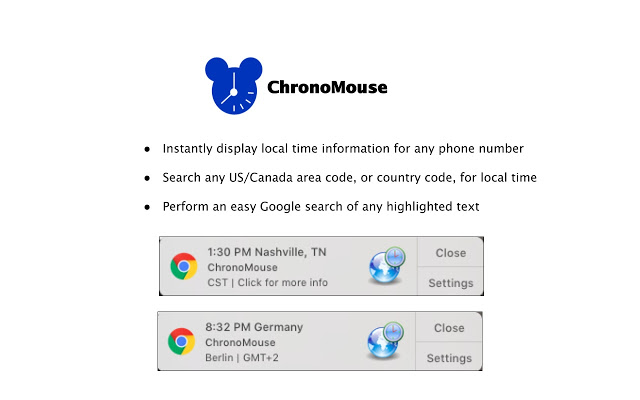
This extension will instantly display (via Chrome Notification) the current time, time zone, and location for any US/Canada area code, or for any country calling code.
Using your cursor, highlight an area code or country calling code to display the local time. Click on the notification to see the Wikipedia article on the location.
Great for sales, support, and heavy phone users!
You can also perform quick Google Search for any highlighted term – simply press and hold the ALT key, use the cursor to highlight the text you wish to search on Google, then release your click while still holding ALT. (You may release ALT after the search is performed.) You may disable this in settings.
Please leave a review, or drop a line at [email protected].
————————-
Privacy and Use of Data – 9/6/2017
ChronoMouse collects anonymous usage data via Google Analytics to help improve features and performance. This anonymous data is not shared or sold.
ChronoMouse uses some cookies to help improve the experience. It does not have access to, neither does it store, personal information. The data stored in the cookies is strictly to enhance certain features and maintain proper functioning of the application.


Works great. The only annoying part is that 1 notification that keeps popping up all the time…
Works great!
It does what it says it does. Make things easier.
Really handy for working out time differences so you don’t accidentally call someone on the West Coast at 3am. The only downside is that its a bit overkeen and will try and work on literally any numbers you highlight, so it can sometimes go off when its not supposed to. Wouldn’t be too bad but when the popup happens it takes focus away from the textbox so it interrupts me mid type. Still, so long as you remember to toggle it on and off when you need it its amazing!
Excellent tool, it is a must have and I let others know every chance I get!!
super easy for quick look up
does what it’s supposed to!
Useful and works consistently! Love that!
Good
Love it, it doesn’t have advanced features where you can use regex to make it work regardless of format but it does only require the first 3 of the 10 digit phone number so that’s surmountable and it works REALLY well.
works well for the most part, but the time zone message stay on the screen for far to long. You have to wait 5 seconds or for it to go away an scan a new number, but only takes 1 second to read. pretty annoying and can google the information faster.
My only complaint is that I wish when you clicked on the extension to launch it, it would automatically place your cursor in the field where you can type in the area code. Instead, you have to click the extension, then click the text field, then type. Considering that’s the main function of the extension, it should default your cursor there. Other than that, it’s a handy little tool.
A useful tool that works.
Extremely simple, yet underrated tool.
Bang-a-RANG! Stops me from googling area codes so I don’t wake people up in the wrong time zone, or call during dinner.
Excellent extension. Works well.
Wonderful resource- not 100%, but very close!
Super helpful, works like a charm!
Excellent extension. It’s free, and super useful for anyone in business with national clients.
Can’t say enough about how awesome this app is. Stops me from calling too early on the west coast!
ChronoMouse – Saving outbound teams the pain of contacting leads in the middle of the night!