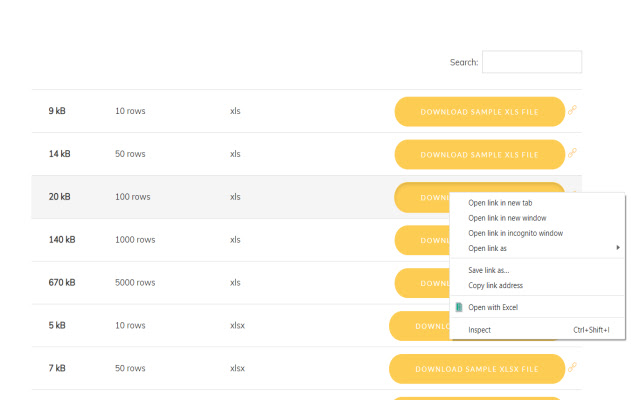
Convert your Microsoft Excel spreadsheets to PDF today
Want to convert Microsoft Excel spreadsheets into PDF format? You can do so now after you install our software extension.
To begin using our software extension, here are the steps you need to do.
Install our software extension “Converter for Excel”
Once you install our software, please refresh all your existing Chrome Tabs/close Chrome browser and restart Chrome browser.
Choose the XLS/XLSX/CSV file link you wish into PDF to convert via the right click context menu button.
Its that simple, just use the right click context menu to choose our extension when you want to
convert a Excel spreadsheet to PDF.
Disclaimer: Please note this extension is NOT made by Google and is made by an independent development team. All copyrights belong to their respective owners. Google doesn’t endorse or sponsor this Chrome extension. This extension is not owned by, it is not licensed by and is not a subsidiary of Google Inc.


good
설명 개구림
I will send my ratings in advance.
buena
Loved it
ok
Love this tools
Not at all useful
great
The first and still the tried and true app for spreadsheets!
test
Amaing
it is easy to use
still needs simplification and improvement as though we donot need ms excel.
ok
I like
ok
nice
It won’t do what I need it to do
asdf
jjjj
awesomes
اوکی
Good
I do nothing but adding “open in excel” when right click the document… it downloads, i have to open it up just like i didn’t have this plugin!?