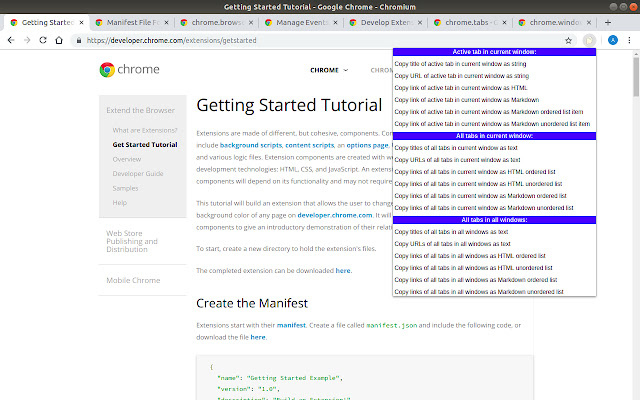
𝐅𝐞𝐚𝐭𝐮𝐫𝐞𝐬
Active tab in current window:
+ Copy title of active tab in current window as string
+ Copy URL of active tab in current window as string
+ Copy link of active tab in current window as HTML
+ Copy link of active tab in current window as RedNotebook
+ Copy link of active tab in current window as Markdown
+ Copy link of active tab in current window as Markdown ordered list item
+ Copy link of active tab in current window as Markdown unordered list item
All tabs in current window:
+ Copy titles of all tabs in current window as text
+ Copy URLs of all tabs in current window as text
+ Copy links of all tabs in current window as HTML ordered list
+ Copy links of all tabs in current window as HTML unordered list
+ Copy links of all tabs in current window as Markdown ordered list
+ Copy links of all tabs in current window as Markdown unordered list
All tabs in all windows:
+ Copy titles of all tabs in all windows as text
+ Copy URLs of all tabs in all windows as text
+ Copy links of all tabs in all windows as HTML ordered list
+ Copy links of all tabs in all windows as HTML unordered list
+ Copy links of all tabs in all windows as Markdown ordered list
+ Copy links of all tabs in all windows as Markdown unordered list
𝐒𝐚𝐟𝐞𝐭𝐲
This is completely open source Chromium extension, and totally safe to use.
If you are a coder, you can audit code yourself (or pay to have it audited or have to trust developer communities).


It works, but it’s limited for what I want.
Fast, Nice, simple. Good enough.
Just what i was looking for)
Good concept. It would be better if it would integrate title and URL into one titled hyperlink
Excelente to copy used tabs and past it to Jupyter Notebook