3.7
20
2538
17
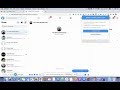
** Works with the new facebook UI. **
** Updated in 2021 **
** Works perfectly**
1- Install Delete facebook messages extension for your chrome browser.
2- Go to https://www.facebook.com/messages.
3- Click on Delete facebook messages extension icon.
4- Click on “Begin Deletion” to delete all your messages.
5- Click on “Archive Messages” to archive all your messages.
Note: Please change your Facebook language to English before performing any operation.
Support: Feel free to contact us if you find any bugs or have any suggestion.
Email: [email protected]


Thank you for the best software.
nice tool. Deleted messages quickly!!!
Loved it !!! Works perfectly..
Great tool. saved alot of time
works with the new facebook UI.
highly appreciated dear, ive tried many others ONLY this one really worked for me.
thankssssssssssssssssss in advance IRFAN KHAN
very good
it didn’t work for me either
not good not working
otimo
Basura, no funciona
fue la unica extension que me funciono el unico problema es que me borro 65 chats y luego se detuvo.
Doesn’t work. I clicked on any message as indicated, but all it said at the end was “0 messages archived”.
Probe muchas y solo esta me funciono.. graciasssssss
Used to work but doesn’t anymore
Does not archive messages, this error shows up:
content-script.js:24 Uncaught (in promise) DOMException: Failed to execute ‘postMessage’ on ‘Window’: An object could not be cloned.
at Object.t.messageJumpContext (chrome-extension://elgalmkoelokbchhkhacckoklkejnhcd/build/content-script.js:24:9921)
at chrome-extension://elgalmkoelokbchhkhacckoklkejnhcd/build/content-script.js:24:8583
t.messageJumpContext @ content-script.js:24
(anonymous) @ content-script.js:24
Deleted thousand of messages in a single click.