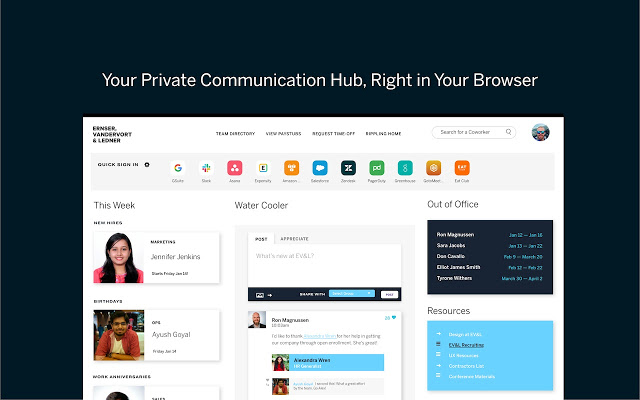
Employee Home connects with your Rippling account and acts as single location for employee happenings, it’s like an internal bulletin board (without the post-its). Accessible just by opening a new tab (using Chrome APIs for new tab page or NTP), every employee can instantly see the following:
1) Quick Sign-in – Each employee’s quick sign-in bar from their dashboard is surfaced at the top of the Employee home – it’s like a bookmark bar for all their favorite tools.
2) Employees’ Out-of-office – Immediately view your team’s PTO, whether you are at the office or working remotely.
3) Company Resources – Rippling admins can host key resources, guest wifi password, employee handbook, or sales collateral, so everyone can access it in one click.
4) Recent Hires – When a new employee starts, make sure everyone knows who they are no matter where or with whom they work.
5) Company announcements – Share important announcements or updates. Rippling admin’s can customize department or location sees them, or *even who gets to post.
6) *Birthdays – You have the option to share employee birthdays, make sure everyone feels great on their special day.
**Note** You must have a rippling.com account through your employer to use the Employee Home chrome extension. Contact your Rippling administrator with any questions.


Installed this extension and it took over my home page, then when I said I didn’t want that, it stopped working. Now even when I reinstall, I can’t get it to work. It just sends me to a blank page whenever I try to log in.
DO NOT require that people set their home page to this – just give them a way to click the Rippling button and load the page then. It’s pointlessly invasive.
Kinda nice info and I wasn’t doing anything with my Chrome home page anyway. Judging by other reviews they should probably make it optional though.
Great app! Works well! Convenient!
Now sure why all the other reviews are so negative. Yes, it takes over the homepage. But if you don’t like it, just uninstall the app. I don’t use any of the links on the new tab page anways. Would much rather have this info as it’s a little more useful
I despise the fact that it takes over the default home page. If my work didn’t require that I have the extension, I would remove it instantly.
shouldn’t take over the default tab view. give me the option at least. obnoxious.
Stop taking over the home page!!!! This is ridiculous! Not a useful extension.
Do not like how it takes over the default new tab view. And it’s slow. Let the extension take me to the rippling home page with a double click.
This should not take over the default new tab view. Who thought of this?
This has been incredibly helpful for our entire company to stay up-to-date with happenings around the office. The new tab takeover is also incredibly helpful since you can launch your RPass logins straight from there. I’ve gotten lots of positive feedback after we rolled this out. Very happy with it.
Annoying and slow
Shouldn’t take over the default new tab view, terrible idea.
Never take over a new tab! This could lead to sensitive company information to be leaked on conference calls.
Taking over the tab is so asinine in 2020 that I want to find whoever suggested it and make sure they wear exactly one soaking wet sock for the rest of their natural life. Thanks Rippling! I hate it!
All this information should be available in the main Rippling app. I have it open anyways. This extensions also shouldn’t take over the new tab by default, if at all.
Extremely annoying that the only mode is to take over the new tabs. Could make a button to open it up in a new tab or something.
Pretty cool extension! Is it possible to embed this dashboard as an iframe?
Annoying and not useful in any way.
Way too intrusive. I don’t want to see this every time I open a new tab. It shouldn’t be an extension but if it has to be, let me turn it off without removing it. Super annoying.
Easy way for me to remember employee birthdays and anniversaries. The wall is neat but sort of useless since we use Slack for team communication and have an #announcements channel. I look forward to more modules coming out that we might be able to replace with the wall with something else 🙂