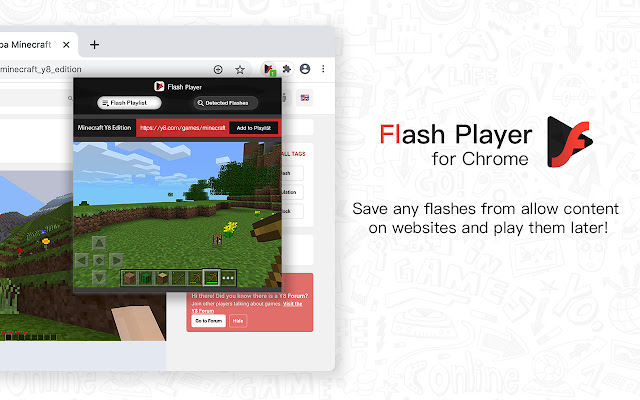
Flash Player – is an essential component for watching videos and playing multimedia games on the Web.
To add new flashes go to any webpage with flashes and click to icon of Flash Player (in the upper-right corner of the browser). Then opens popup of Flash Playlist click to “Detected Flashes” also you can change flash name.
If you not see any flash in menu “Detected Flashes” you must wait to complete load webpage with flash and then try add again.
Choose from detected flash files and click the Add button. Files swf is saved and hosted in your playlist now, you can play it whenever you want! You can remove any flash.
Flash player is totally free for you. This is an excellent player tool. It supports all formats and HD flashes files.
Flash Player is a helper tool for Google Chrome users. Flash Player is not officially affiliated with products Adobe Flash Player or any others Adobe products. Flash logo® (“the Flash logo”) are registered trademarks of Adobe Inc.
Thanks for using, if you like it, please give 5 stars for extension!


You can’t even download swf(“save it for later”) using this extension.
根本没用,安装仍然无法运行我的FLASH
IT DOES NOT WORK I TRYED IT NO WORK
it dosent run them it just shows that flash isint available even in the side
not work
جيد
n o s i r v e p a r a n a d a
не работает
не работает
WELL, LOTS OF PEOPLE SAY ITS GREAT SO LETS TRY IT
у меня не работает
выручил меня очень.всем рекомендую
Good
Not work
No good.
Absolutely not!
Fake
Helpful–I was able to review content from a course I purchased years ago that was mostly in a flash player. The content itself is still relevant so it’s really nice to be able to review it. Thanks!
The one downside is once the extension is open on the page it takes up a third of my screen and there’s no normal way to close it again (I have to refresh the page, which can get annoying when I’m scrolled about and taking notes). Adding some kind of “X” button would be VERY useful.
super flash player app
Yea, This program has worked very well for me. No problems at all.
I think it is a good idea
Good very good. Simple to use good to handle.
awesome app. It is so amazing how it works!
i can always play it later if i want to
хорош плагин