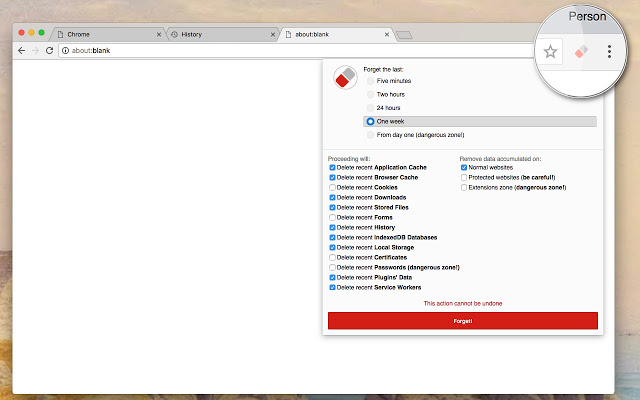
“Forget Button – Clean your Browser” allows you to wipes out your browser data from selected time frame without affecting the rest of your information. This is similar to the built-in Firefox add-on “Forget Button”
With this extension you can wipe:
-> Recent Application Cache
-> Recent Browser Cache
-> Recent Cookies
-> Recent Downloads
-> Recent Stored Files
-> Recent Forms
-> Recent History
-> Recent IndexedDB Databases
-> Recent Local Storage
-> Recent Certificates
-> Recent Passwords (dangerous zone!)
-> Recent Plugins’ Data
-> Recent Service Workers
Also it is possible to define a proper zone for wiping data. Currently the following zones are supported:
-> Normal websites
-> Protected websites (be careful!)
-> Extensions zone (dangerous zone!)
Definitions:
-> Extensions zone: Extensions and packaged applications a user has installed
-> Protected websites zone: Websites that have been installed as hosted applications
For bug reports please visit:
https://github.com/andy-portmen/ecleaner
For FAQs please visit:
http://add0n.com/ecleaner.html
Change log:
0.1.4:
1. It is now possible to define custom time period for cleaning.
0.1.5:
1. It is now possible to perform cleaning on browser exit (when there is no open browser window)


I don’t think I shall carry on with this…I mean no disrespect but the “atmosphere” of this utility is a combined opacity and infantilism. It reminds me of the very early years (and I was heavily invested in those early years) of: “it’s time to re-index your flotsam files. Continue Y? N” and so we answer Y and Windows replies “Are you Sure? Your flotsam index might be holding your trousers up. Only reindex if you’ve installed the suspenders update..” and so on,,
As one reviewer pointed out, why aren’t you showing the data instead of the ‘abandon hope all ye who enter here/no turning back…’ stuff
One gets the feeling that Hal might lock thoseod bay doors at any moment. Your might have a dynamite program, heaven knows Chromebook needs some cleanup tools. The issue is presentation and marketing. Who is your target market? The nervous nellies will run a mile and seasoned users will scratch their heads and wonder what lies beyond the front end….
Отлично
This is my favorite data purging extension for Chrome and Chrome based browsers like Brave. Its menu is simple and very quick to select specific categories of data to delete.
Why don’t you add the ability to SEE the data from various sections instead of only wiping it? Great for learning but also to avoid problems. How can we know what’s in the “danger” areas unless we see it?
THAT would be a 7 star extension 🙂 Would that be possible – or one exists already?
This is an excellent cleaner for all chromium and mozilla based browsers. No Spying, simple, effective, open sourced, no annoying popups – it just works. A Must-Have for all of my non-microsoft browsers (the only ones that I actually use).
The best i’ve ever seen.
削除項目が多く良い。
危険な領域は危険なzoneと分かりやすく書いてるのでgood
Cleanerなら最近はこれが一番前はSingleClickCleanerだったけど
今はコレです。