2.4
9
3657
5
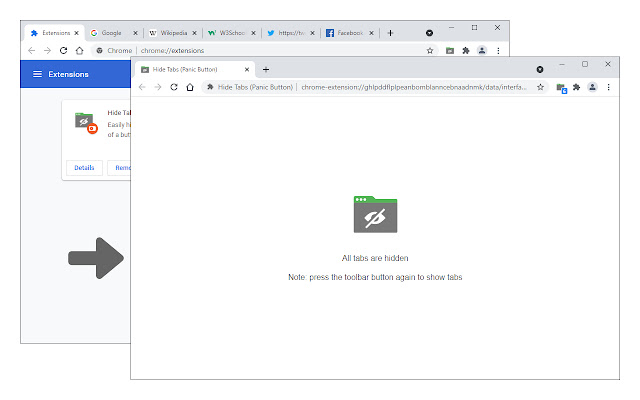
Hide Tabs (Panic Button) is an extension that lets you easily hide and restore all tabs.
To hide (close) all tabs, please press on the toolbar icon once. Next time when you click on the toolbar button again, all hidden tabs are restored to the previous session. Please note that this addon does not have any settings or options to adjust. Instead of the toolbar button, you can use the keyboard shortcut (Alt+Shift+A) to hide and restore tabs.
To report bugs, please fill the bug report form on the addon’s homepage (https://mybrowseraddon.com/hide-tabs.html).


This closes the tabs instead of keeping them open and just hiding them.
It is really bad that unhidden the tabs means reloading (from servers) all the tabs contents! It is suppose only hidden/unhidden the tab, not to reload the content. I have 75 active tabs and all to them were reloaded during a couple of minutes, even I lost some and valuable content.
Si tienes varias pestañas abiertas te las cierra todas y solo te abre una
Does the job, but would prefer an icon showing how many tabs are hidden to remember what session I was on. Other extensions do provide this. Other than that it’s good.
No pude reabrir lo guardado