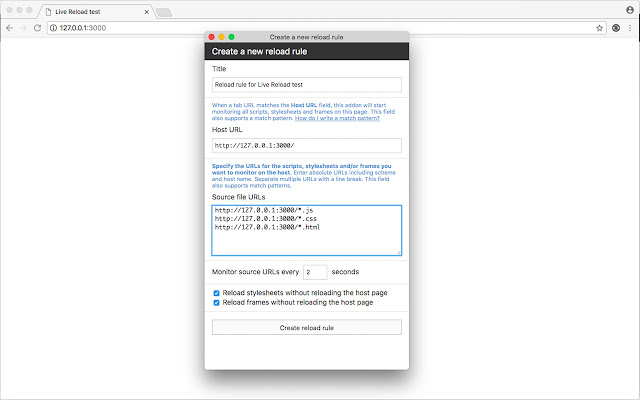
Monitors included scripts, stylesheets and/or frames on a page for changes using configurable rules. Reloads the entire page or just the source file that was changed.
Not sure why your page is not reloading? — Debug your rules by navigating to chrome://extensions, find the Live Reload tile, click “background page”, visit the “Console” tab and monitor “All levels”.
Due to security restrictions in web extensions, files served using the file system (file://…) *cannot* be monitored. A quick and easy workaround is to serve local files over http. See https://github.com/blaise-io/live-reload/issues/3#issuecomment-358755120
Doesn’t work? Need a feature? — Please create an issue on Github (https://github.com/blaise-io/live-reload/issue) or send a mail to [email protected].


It works perfectly. Thanks.
does not work for local files. This is not mentionned in the descrption. Uninstalled an unusual.
Отличное расширение, спасибо!
So many of these types of extensions don’t work. It’s nice to find one that does exactly what it should do without delay.
Five stars simply because your software actually does what it says it does and that’s a rare thing these days.
Does what it should and simple thanks! I had to add a wildcard to the host field to get it to work for my purposes.