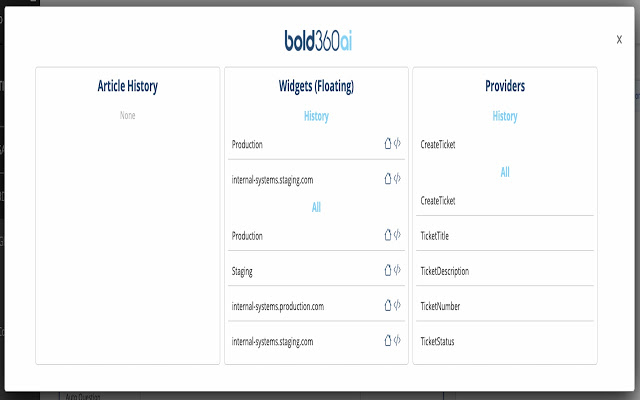
Installing the Nano Navigator extension provides an additional side-navigation button in the Bold360ai admin console that is accessible from each and every page within. Clicking the new Nano Navigator button will open a responsive modal interface containing recently-viewed Knowledge Base articles, floating widgets and NodeJS Providers, as well as a full and complete list of floating widgets and NodeJS providers.
The rows in the article history and provider sections can be clicked in order to quickly navigate back to the recently viewed article or custom provider – from there you can edit the article or provider as usual.
Each row in the floating widget section contains 2 buttons – a button to navigate to the “Basics” tab of that particular widget and a button to navigate to the “Advanced” tab of that particular widget (where custom JavaScript can be modified).
The pop-up interface (displayed when the extension icon is clicked) displays a table of Bold360ai accounts that you have enabled Nano Navigator for. Enabling Nano Navigator for a Bold360ai account is as simple as entering the account name and corresponding API key. The pop-up also contains a toggle switch to turn Nano Navigator on/off.

