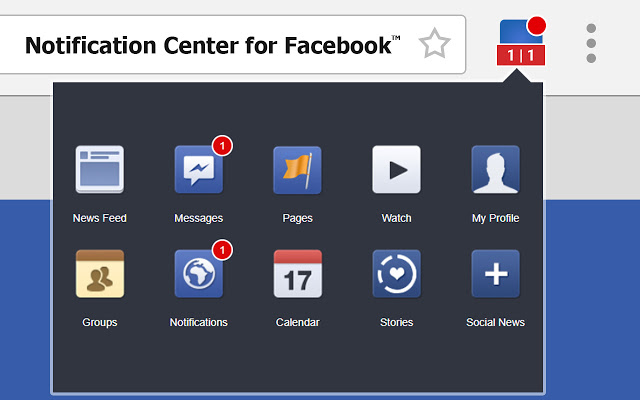
Notification Center for Facebook is a extension for Google Chrome browser that provides an overview of alerts from Facebook. It displays notifications until the user completes an associated action. Users may choose the order of the icons in the Notification Center.
You will find useful the quick links with indicator of new event to your Facebook news feed, messages, calendar, Facebook watch, stories, pages and notifications.
You can rearrange the buttons in the order you like.
Just press the image, drag it to the new location and drop it.
The new order is automatically saved in a cookie.
If this explanation is to difficult for you, just follow this steps:
1. Move your mouse to the first icon (News Feed) , press and hold the left-mouse button, move the object to right, and then release the left-mouse button.
2. Now you have the new order of the icons. First icon is Messages and the second is News Feed.
3. Now you can continue to move icons to new locations following the instruction in step 1.
5. You icon order is automatically saved in your browser cookie under the name cookie-fb-ql-v7011.
Initially released as an Chrome App in 2013, Notification Center for Facebook was made available as Chrome extension in January 2018.
All Google Chrome users can see visual alerts about new notifications and messages from Facebook with this plugin.
Facebook is a social utility that connects people with friends and others who work, study and live around them. People use Facebook to keep up with friends.
All copyrights belong to their respective owners.
Disclaimer: This Chrome extension is about Notifications for Facebook and have no affiliations with the popular social network website Facebook. All copyrights belong to their respective owners. Facebook doesn’t endorse or sponsor this Chrome extension. This Chrome extension is not owned by, is not licensed by and is not a subsidiary of Facebook Inc. Facebook, the Facebook and F Logos, FB, Face, Poke, Book, Messenger and Wall are trademark of Facebook Inc. The content of this Chrome extension is not supplied or reviewed by Facebook Inc. All articles, images, logos and trademarks in this Chrome extension are property of their respective owners.
Thank you for using this Chrome extension with quick links and alerts to Facebook.


Not working…
جميل
Не работают показатели количества сообщений… только как ярлыки для ФБ
Не показывает уведомления из messenger
사용하기 좋아요
Проблем не заметил.Работает отлично!
it used to work and update notifications. now it doesn’t, so useless.
does not work 😑
Не работает!
ممتاز رائع
salam cv
通知が来なくなった。
جميل
semoga tambah maju Facebook
Worked well before the most recent Facebook updates, now it doesn’t work at all. I’m using a Chromebook so maybe that is the issue, but it didn’t matter prior.
Не работает
This was a really good extension until about a week or two ago. It no longer notifies me of anything. All it ever shows is 0 [ 0. If it’s a software glitch please fix it. I’m about ready to remove it if it doesn’t start working again soon.
Przestał powiadamiać/działać poprawnie z najnowszą wersją Chroma 83.0.4103.116 – stanowi jedynie skrót/link do FB i nic więcej.
The notification count never change? I thought this would show me when I got new messages, with a number or stuff, but nothing happens?
The notifications stopped working. I’ve removed and reloaded and still nothing. It used to work pretty well. Possibly something on Facebook end.
No está funcionando, no me saltan las notificaciones
antes andaba perfecto espero que lo puedan solucionar
j’ai pas du tout aimé de ne plus recevoir les notifications. Ca marche plus !
De momento funciona bien.
Замечательное и ооочень полезное приложение)))) Огромное Спасибо разработчикам!!!
It seems to work, but the icon is distracting; it always has a red dot, and two red panels, rather than using a neutral colour, and then red to indicate a notification has arrived.