3.7
3
661
2
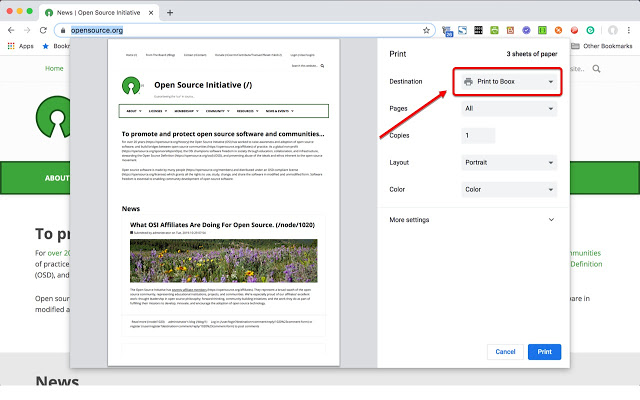
Like “push to kindle” or “read it later”, with this extension,
you can push any web page to your Boox reader, as PDF.
Just hit “⌘+P” (or “Ctrl+P” on Windows), and select printer “Print to Boox”.
(Before use, Don’t Forget clicking “B” icon to login send2boox.com)
Recommend models: (both 10.3″)
* Boox Note+
* Boox Note pro (I use this, with Front light, read anywhere)
Where to buy? https://amzn.to/2Ks9AtF
—————————————————————-
🤠Recommend use with https://www.printfriendly.com/ for better reading experience!
🤓Feedback:
Github:https://github.com/deemstone/print2Boox
weibo:https://weibo.com/u/1657002552
Twitter: @deemstone


This was exactly what I was looking for! Thank you so much for making this.
Very good.