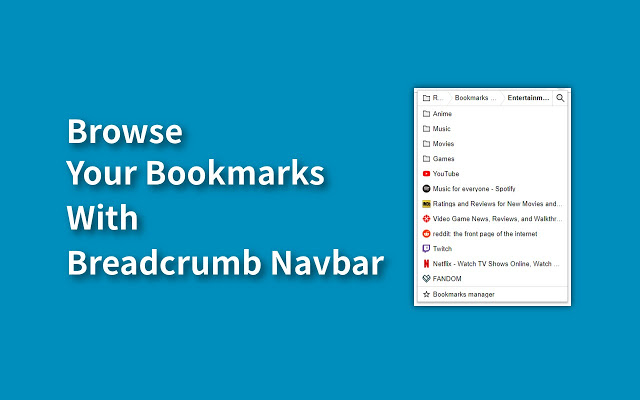
Just click on the toolbar button to access your bookmarks.
Main feature:
1. Browse bookmarks with a breadcrumb navigation.
2. Enter a folder when mouse hovering over it automatically.
3. Search bookmarks easily.
4. Set startup folder by click current folder title.
5. Hide any items by right click on it. (Only hide in Quick Bookmarks Menu)
6. Customize…
–Open in (new tab/current tab/background)
–Hover enter speed (off/slow/medium/fast)
–Root folder (root/bookmarks bar/other bookmarks)
–Color theme (auto/light/dark)
–Scroll layout (vertical/horizontal)
–Show hidden items or not
by right click the toolbar button.
If you have any questions or suggestions, you can go to the support page and tell me, thanks!😀
# Changelog ([ver] – yyyy-mm-dd)
[0.5.1] – 2019-09-14
– Rewrite all code for better maintainability.
– New feature: Hide items by right click.
[0.3.4] – 2019-09-06
– Add horizontal scroll layout to display more bookmarks.
– Change: close popup after open bookmarks.
– Fix color theme bugs.
[0.3.3] – 2019-05-08
– Add dark color theme. (auto color theme needs Chrome 76 or later version)


找了一大圈new tab和bookmarks扩展,还是这个简洁好用,其实只需要快速查看并打开书签的功能而已
Excellent, lightweight no-bull hidden replacement for the bookmarks bar. I tried 10-15 bookmark extensions before finding this one.
Two things that would make it perfect for me:
o Option to display the button on the left of the browser for ‘left-to-right’ navigation (western languages)
o Option to change the button colour – On my brightly themed browser I can barely see the white icon 😀
其他的都很好,完美解决了横排显示的问题,希望有悬停打开换成点击打开的切换?
Works well, works fast, looks good! The only downside is that it doesn’t support middle-click: It would be better if left-click opened in the current tab and middle-click opened in a new tab.
很好用诶 感谢开发者
终于可以关闭chrome自带的书签了,这个书签插件完美的解决了我的需求
谢谢!非常好的插件,希望能改进的更好用:)
建议功能1:
左键打开链接关闭收藏夹窗口;右键(或中间)后台打开链接,且不关闭收藏夹窗口(方便开多链接)
建议功能2:
底部书签管理旁边 增加历史记录
Exactly what I was looking for. I have a small 14″ laptop so I wanted a way to remove the bookmarks bar (so I have more visibility when browsing), but still be one click away from total access to it. This is perfect. Thank you.
建议展开菜单后,可以增加按住ctrl在后台打开,并且菜单依然保留。(因为很多时候要用Ctrl打开多个链接)
你好。目前唯一的问题就是全局缩放了浏览器之后插件也会跟着缩放(125%以上)。导致书签过多的情况下纵向布局还要手动拖滚动条才能显示。会出现书签显示不完全的情况
非常好用,但是希望能夠設定打開書籤的時候書籤列不消失(方便同時打開多個書籤)
我书签太多,还希望能替我分个类,一样图标的一类,比如知乎一类,公司网站一类,百度一类,csdn一类
It works great. However, there is this blink after hitting the toolbar button of it and when it pops open. It looks like the opening animation is too fast or something. Please be kind enough to work on the animation.
弹出的书签确实太短了,层级向下挺号,层级向上就比较麻烦了,用滑轮太快,返回顶层再过去又太麻烦,希望能尽早优化。
多列书签
360浏览器自带的收藏夹,多列自适应,无需滚轮。目前还没找到这样的扩展,请作者考虑一下能否开发类似的?
好用
都挺好的,就是书签栏图标很模糊,强迫症受不了
简介、有用;感谢作者
Doesn’t require excessive permissions 👍👍👍👍
But I can’t open a whole folder with middle mouse button 👎
So instead I’ve gone with Minimal Bookmarks Tree.
图标跟Edge特别搭,能增加拖拽移动网页和右键删除编辑等功能吗?这样更方便也不用每次都到管理器操作。
If it was similar to nimble bookmarks https://chrome.google.com/webstore/detail/nimble-bookmarks/mmfbkidhlepkdlpnepfimdhnojafkcog then it would work on androids kiwi chrome browser but unfortunately it doesn’t and since I utilize the bookmark bar for everything else on pc I don’t have any use for it beyond that. But I had to try it.
很喜欢
如果能记住上次位置就很好,希望作者能搞出一个完美的书签插件
感谢