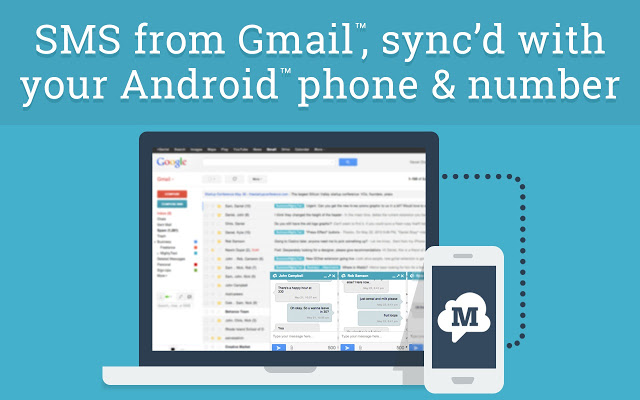
★ Send & Receive SMS Text Messages directly from Gmail™ or Facebook™ on your computer
★ Sync’d with your Android phone
★ 100% Free
★ Uses your CURRENT, existing Android Phone Number
★ NEW! Text directly from Facebook on your computer
★ Send & Receive MMS Picture Messages in Gmail
★ NEW! Get low phone battery alerts and battery status in Gmail™
★ Get started in less than 60 seconds
Send & receive SMS text messages & MMS from Chrome using your current Android™ phone and number.
You can still send/receive texts on your phone as you normally would.
★ INSTALL ANDROID APP HERE: https://market.android.com/details?id=com.texty.sms
Note — MightyText Chrome Extension will work well only AFTER successfully installing the MightyText Android App. You can get the MightyText Android App here:
https://market.android.com/details?id=com.texty.sms
** YOUR text messages or other personal info is *never* shared with Facebook or Gmail. MightyText runs as an independent container and your data is never shared with Facebook or Gmail **
★ Sync text messages between your Android™ phone and your computer
★ Get SMS Notifications on computer immediately when SMS hits phone
★ Missed call alert, call logs & SMS Popup & SMS Backup
★ SMS from computer
★ SMS Backup, MMS Backup
★ Start texting in under 60 seconds
★ 100% Free (no additional charge from what your Carrier charges you)
★ Group Messaging
★ Send Emoji and Emoticons!
_______________________________________________________________
By clicking “Install”, you agree to these Terms of Service:
https://mightytext.net/tos
Requirements on Phone:
Android Phone with version 2.2 or above
Working and active mobile data or wi-fi connection
Background Data must be enabled on your phone
Phone must have battery charged and be on, since all texts are routed through the phone
Android is a trademark of Google Inc. Use of this trademark is subject to Google Permissions.
Chrome is a trademark of Google Inc. Use of this trademark is subject to Google Permissions.
Portions of this page are modifications based on work created and shared by Google and used according to terms described in the Creative Commons 3.0 Attribution License.


Excellent product. I was running something else on a Windows 7 computer and it was terrible in that it didn’t connect all the time and just stood there refreshing. Fortunately that extension didn’t convert over to Windows 10 so I went searching for another SMS product and was glad to find MightyText for Gmail. Much easier to r5ead and compose messages from that app then from a cell phone. Thanks again.
[email protected]
me gusta es mu buena
muy buena aplicacion y facil de utilizar, gracias a los creadores de esta app
toi dong y theo xep hang coa nhat
In general, the addon is nice BUT a real add on would be the recognition of the google contacts withing gmail based on the Mobile number, the capability to send sms directly to an email receipient (button in the email) and showing full history of emails AND sms for that contact.
i m new user
poco comfucion
Great little app & handy to get someone connected to folks very easily.
I’ve used it for a few years and lately my messages look like they’re going through on my end but are not being received. This is VERY damaging to my career.
Great app so you don’t have to keep looking at your phone all the time!
Rewelacja!!!
Would be nice if I could use this and gmail at the same time but since there is a disc advertising Mightytext right in top of the box that allows me to archive or mark for deletion. I cant drag it anywhere so I am more than disappointed
Mighty Great App! Looking forward to voice calls.
I love the simplicity and common-sense of this extensions. It has functioned and preformed how I hoped it would. Thank you for that.
I’ve been using Mighty Text for a while now and, excluding issues I had in the beginning, it has become my favorite app for SMS texting on Windows. My previous app to send SMS texts was Verizon’s Messenger+ which was fraught with one problem after another and was never able to be used reliably. MightyText has been stable, and after I Iearned a bit of how it worked with my phone and interacted with my Gmail I found it to be irreplaceable. I’ve exchanged email with the authors and they have shown they are conscientious about making this app reliable and full featured. All of the few issues I have had were solved by an email exchange. If you find you’re having issues getting the app to work for you try sending them an email and give them a chance to help you out. If they don’t come through then you have a reason to provide bad ratings.
Hi,
The Mighty Text message window in Facebook is transparent when using a Stylus Facebook Theme (I use ‘Dusky Grey’).
This makes using the function in FB difficult.
I really love the service that it provides & have used it a lot to communicate with groups of people to plan events. However, a couple of issues with free version: Even if I don’t use the app to send messages, it seems to count all text messages I send, so I use my 75 messages up pretty quickly. I don’t like that it pops up every message on my screen. I don’t like that if I’m not signed into it on the computer it pops up a reminder multiple times an hour saying I need to sign in. Let me choose! If it was a flat rate one time fee, I’d totally pay for premium, but only use it heavily on certain months, so not willing to pay the monthly subscription.
拡張機能を使用すると下記のようなメールが勝手に届きます、配信解除は出来ないのでしょうか?
Hi, we just wanted to check in to see how MightyText is working out for you so far.
Is it working as you expected? Are you able to send/receive text messages from your computer or tablet?
Please do let us know if you have any questions – feel free to reply to this email directly 🙂
Thanks,
Jenny, Product Specialist
MightyText
جميل وممتاز
Вообще,мне понравилось.
EIN BISCEN HIRN FERBRANT
me gusta mucho
ne fonctionne pas sur ma machine : aucun bouton pour envoyer les sms. Désinstallation immédiate donc.
When it works, it’s spectacular. However, it works sporadically though I’ve been able to use perfectly very recently until I shut off my phone and apparently some setting failed and now I’m back to square one when my Android and laptop aren’t speaking except for 30 seconds until they disconnect again. Been working on this issue since I started a year ago. That should tell you how much I like the app. Patients of a saint:-)