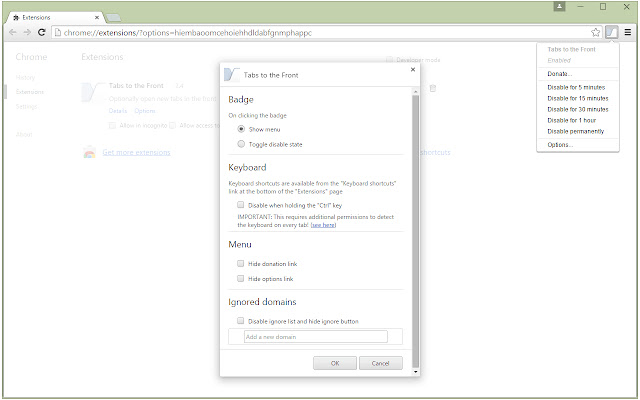
Causes new tabs to be brought to the front when opened.
The standard behaviour of Chrome is to only open tabs to the front when pressing the Ctrl key – which is not an option for touch displays or people with physical disabilities. The Chrome devs have stated several times that they do not intend to change this.
Features
* Brings newly opened tabs in the front.
* Popup menu allows you to disable it for a period of time.
* Options page (using new Chrome v40 styles).
* Change the button between toggle state or popup menu.
* “Donation…” link can be hidden via the options page.
* “Options…” link can be disable via options page (you can still open it by right-clicking or on the Extensions page).
* A domain ignore list – if both tabs are on ignored domains then don’t bring the new one to the front.
* Hotkey support to toggle state and toggle ignoring domain.
* Optionally hold the “Ctrl” key to disable (requires additional permissions).
* Locale support (translations welcome).
This extension is released under the GPL, with source code on GitHub (see the developer website link).
Please note that this extension will never have advertising, tracking or analytics as part of it. Companies contacting me on either subject are simply ignored.


it’s garbage now, needs update
This extension stopped working a few days ago.
I bet it’s Chrome doing some changes again.
Just now i updated Chrome and it still doesn’t work.
Current Chrome version: 87.0.4280.88 (Official Build) (64-bit)
Indeed, thank you! This is a significant UX problem in Chrome that I’m glad you’ve fixed.
Worked for years. since a couple of days ago it’s stopped working at all. Will update rating if I see a fix.
super
Konečně se mi chrom chová jako normální prohlížeč.
I have used Tabs to the Front for years. Internet Explorer offered a setting to go to the new tab once you selected a link, right clicked and selected Open in a new tab. Why Chrome, Edge and other browsers do not have this as a setting is beyond me. Why do the creators think that I want to open a link in a new tab, only to sit on the same page? That’s true for me maybe about 1 out of 10 times. If it weren’t for Tabs to the Front, I’d still be using Internet Explorer.
これこそ求めていた機能です。
Works great, installs easily.
działa zgodnie z oczekiwaniem
This extension is great. I’m not sure the trouble others report for installation. No troubles here on latest Chrome on Win 10. I was looking for something to duplicate this functionality on Firefox, and this extension is it!
You automatically get directed to the newly opened tab. This functionality can be suspended for N minutes or even disabled on a per-domain basis. There’s also an option to suspend functionality with the CTRL button, but I use that to open new tabs, so it wouldn’t work. The Shift or ALT buttons might be better choices, but this extension is just great as-is. Thank you.
Don’t know why Chrome can’t make this a browser-supported setting like Firefox and IE (but Edge somehow left this one off). This extension solves the problem nicely, never had a problem with it 🙂
Great extension, but stopped working on Mac Version 71.0.3578.98 (Official Build) (64-bit). Sadly there doesn’t appear to be an alternative.
Would have been a very desirable and useful extension, but apparently the developer is no longer attending to it, as it does not work on Chrome 71.0.3578.98 64-bit. Solutions anyone?
Indispensable, je l’avait perdu, je ne sais pas trop comment, mais j’ai eu du mal à la retrouver…
Caution there are pb. I disabled it
Attention il provoque des pb aléatoires : plantages sur des sites; Ce pb disparaît en la désactivant
It works pretty well, but every so often it stops working and I have to disable and re-enable it. When I do so, I get this malware extension installed which causes my Google search results to be hijacked by ads from Yahoo.
非常に便利。これChromeの標準機能にしてほしい
You cannot install the extension from the Chrome Store anymore. Moreover, it will install but you cannot tick it on by dumping the crx file on to the extension page.
You get the error,
“This item is already being downloaded and added into Chrome.”
When you try to re-install it, you keep getting this popup.
You have to close the browser and keep trying to install from the Chrome Store. Eventually, it does install.
This works well.
Been using this for years, and it’s great!
Gerade wenn man z.B. Youtube Videos mit der mittleren Maustaste aufruft, muß man nicht erst in den geöffneten Tabs rumsuchen. MMeines Erachtens ein sehr nützliches Toll, welches ich nicht missen möchte.
I LOVED Tabs to the Front for YEARS. But in the last month or so it’s stopped working on my Macbook Pro, my Windows 10 laptop and my Windows 10 desktop. Every day I have to go into extensions and turn Tabs to the Front off and then on again to get it to work.
I’ve uninstalled and reinstalled the extension and the browser itself. I tried signing out of my Google account in Chrome, resetting my account settings… Not sure what else I can do.
It’s better than nothing but it’s become much less convenient.
Quick and correct and lightweight.