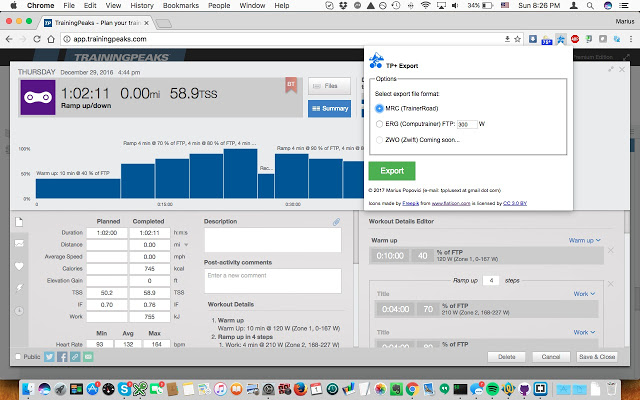
Export Training Peaks™ workout builder workouts to popular smart trainer software formats such as .MRC or .ERG
Simply navigate to the Training Peaks™ workout builder and click on the TP+ extension button next to the Chrome address bar to download the workout in the format of your choosing. Currently TP+ supports export to MRC (TrainerRoad™) and ERG (Computrainer™).
Quick Start Guide:
Install TP+ and navigate to your Training Peaks™ account. Open the Workout Builder for an existing or new workout. When you’re finished building your workout click on the TP+ button in the Chrome bar and select your preferred export format. Click “Export” and your workout file will download to Chrome’s downloads folder.
New in version 0.0.0.7
———————-
Updated to work with current TP implementation. Removed Zwift references since most likely will never implement those. Zwift integration works very well as it’s done by TP and Zwift natively.

