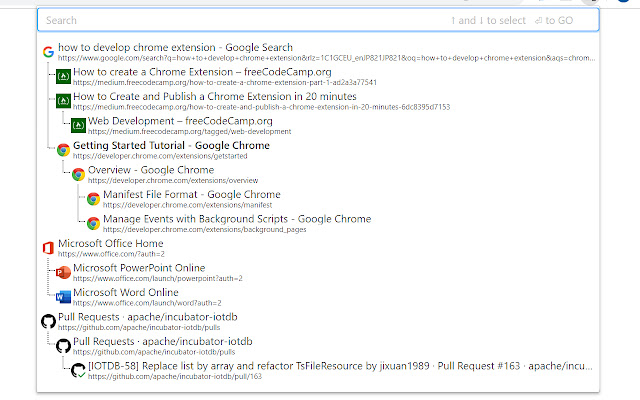
【DONATE】:
Really appreciate your donate:
https://www.paypal.com/paypalme/xingtanzjr?locale.x=zh_XC
【Shrot-cut】:
• Alt+Q : Open Tab-Tree. (You can also set your own shortcut for that)
• ↑ (Arrow-up): move to previous tab
• ↓ (Arrow-down):move to next tab
• ⏎ (Enter): switch to selected tab
• Alt + w: close all sub tabs for selected tab
【Introduction】:
Tab-Tree is aimed to solve a very simple but annoying problem, that is, how to switch to the tab you want quickly if your window opened lots of tabs.
What Tab-Tree different from others is that Tab-Tree gives a tree-style list for tabs. This tree separates all tabs into different groups by the relationship between the child-tab and their parent-tab, which gives you a better insight for all the tabs. All the tabs opened by same tab will become the children of the tab which opens them.
【Other Features】:
• Search: search all opened tabs by keyword.
• Bookmarks: search your bookmarks and open the bookmark in a new tab quickly.
【NOTICE】:
Tabs which was opened before installing this extension could not be showed in a tree view.


I don’t hate it and yet I don’t like it. Honestly don’t see how its useful. When I clicked on the icon my expectation was not the tree structure of a single window rather tree structure of all windows. Since it is a “Tree style Tab” I expect it to open as side window or separate window like TabFern/Tab Outliner does. Look forward to future update and review. Thanks.
very good !! in 2021 this is still pertty nice ~~
I really like this, but I’m not sure if its just me, but any NEW tab I open (clicking PLUS icon) shows as child of whatever tab I was looking at previously. This doesn’t seem right? Any new tab I force open should surely be shown as a Root tab in the overall display? This makes my tabs end up looking really weird and whole new research branches are nested deep in other things.
I am using Edge, perhaps this is an issue?
Nice, would be cool if you can configure for “fuzzy” search instead of exact word. Thanks.
I am wondering if this can be improved to fully match firfox tree style tab. the inline mode is not working very well in my dual monitor set up. the pop up is just jut convenient.
please check the implementation of firefox tree style tab.
It is awesome!!!
Very good extension!.
Is really nice to be able to momentarily see all tabs to switch when we are in fullscreen (also view more text of the title).
Also I like that is focused in one thing to do it well.
I like that is not an sidebar, the screen is meant to be used for the content, not menus/bars
У него мало функций, но уж с переключением между вкладками оно справляется лучше всех! Конечно нет истории, названных пользователем групп или сессий (поиск есть).
Как всегда возникает вопрос – почему разработчики самого браузера сидящие на окладе в мега-корпорации не потрудились сделать такое.
i appreciate your innovation and helping me leave FireFox.
The good: hotkeys for opening and scrolling through tabls
The bad: closing a tab brings the selection bar to the top of the list, making closing multiple tabs hard. No way to close an entire window at once.
能支持自动深色模式将会有更棒的体验!
It’s an awesome app, it will even better the start position of focus in the tree tab is the current focused tab in the tab nav. It will be easier to navigate around then.
Is it possible to to highlight the current tab? It will be very helpful
Love it, simple and useful.
Need functional to close all leaf tabs by closing parent tab
Похоже надо переползать в FireFox, там оно работает на много лучше
很棒!
真希望能有所有窗口显示和外观自定义功能
Ощущение, что мне показали как включать перфоратор в розетку, после двух часов долбёжки бетона.
work only with current tab :'(
很好,虽然还有一些有待添加的功能和可以改进的细节。
Good job, though there are still some features to be added and details that can be improved.
建议增加批量关闭子标签页
як варіант
Versão 1.1.5
Rápido e visual bonito.
The app does what it meant to do. If you are looking for an app that can build url trees, that’s the best one(because it is the only thing that it does).
ok. Good