4.4
30
4265
15
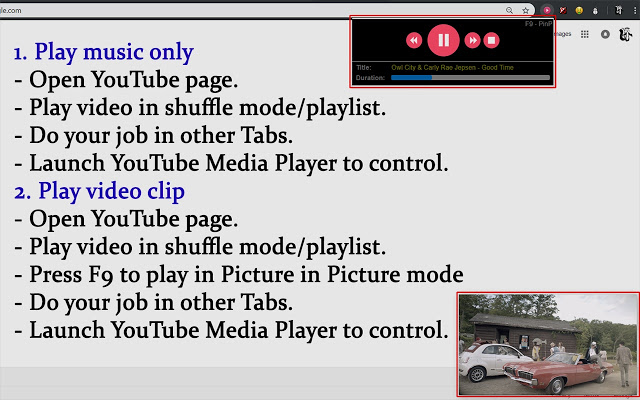
With YouTube media player, you no need to navigate to the page to browse contents. You can use primary commands: play, pause, stop, next, previous, seek the media content on interface of YouTube Media Player.
Otherwise, you also press F9 to switch to the picture-in-picture mode to view video content (on all sites) while you can still do other jobs.
IF YOU WANT TO PLAY SOME FAVORITE SONGS, JUST MAKE A PLAYLIST (WITH/WITHOUT LOOP OR SHUFFLE). THE CONTROL CENTER COMBINES WITH THIS ACTION WILL BRING YOU A WONDERFUL USER EXPERIENCE.
Hope you enjoy it!


It was working fine and helpfull,
but in after recent chrome update, Ext says “No youtube Player detected” when i was playing Youtube playlist.
Kindly update Dev, Kudos
Yeah– your instructions are not working:
“No YouTube player is detected”
Literally in another tab with YouTube playing some music now…
Yorum yazdığım ilk uygulama. Tam olarak aradığım şeydi bu. Harikasın.
I wish we could control the video like the music mode, but everything else works and it’s great. Thank you.
It’s just working fine. And does exactly what I need. Thanks.
masih belum full tree
I loved this one, Please add pause/resume hotkey ability 😀
It does not detect youtube videos playing 🙁 says no youtube player is detected
Всё работает
音質が変えられたら、もっといいと思います。
Everything working well, if you can add playlist to the youtubemusic, it will be a perfect player. Thanks
Не работает!
При клике на иконку всего лишь открывает вэбсайт youtube
отлично
Muy buena, con falta de unas que otras cosas (como el poder subir y bajar bolumen) pero buena
si fuera sin internet de doy 5 estrellas