4.5
16
752
13
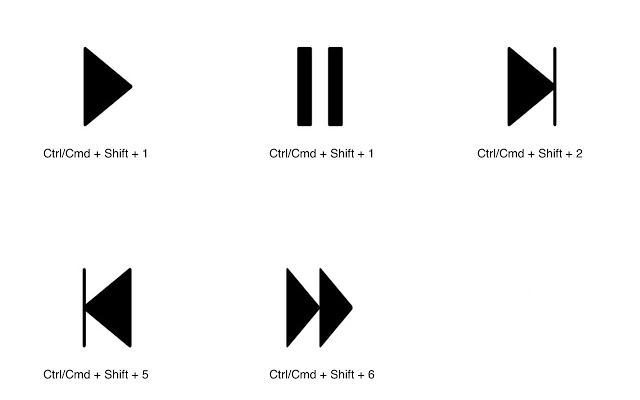
Tired of opening the Youtube tab in Chrome to change songs or pause it? Introducing a Youtube Remote which can be used to control Youtube songs anywhere from your PC!
You can also change the Keyboard shortcuts by going to Keyboard Shortcuts in Chrome Extensions page(bottom right in chrome://extensions)
Youtube Remote allows you to play, pause, forward, next and previous song using the following default shortcuts:
*********Shortcuts*********
Ctrl/Cmd + Shift + 1 . Pause/Play Song
Ctrl/Cmd + Shift + 2 . Next Song
Ctrl/Cmd + Shift + 5 . Forward Song by 10 seconds
Ctrl/Cmd + Shift + 6 . Previous Song
PS: There should be only Youtube tab open. It controls the first Youtube tab


I love this extension, it does all what you would need from a youtube controler, plus has customizable shortcuts!! But the only issue I am facing is that sometimes the shortcuts stop working all together, and I have to do a random series of deleting the extension, changing the shortcuts, and restarting chrome to get it to work, is there a solution to this issue?
Perfect for gaming on multi monitor.
Keyboard shortcuts can be edited, eg. [CTRL]+[Space] top Play/Pause.
very good
Doesn’t work with numpad which is important for me. 5 stars otherwise.
A really love it! Tks a lot for the develop!
Works, but I had an older version or a competitors when you could customized the key shortcuts. Would really like that customization feature.
thank , it’s verry good
No funciona
When I figured out that I can use these shortcuts anywhere on my pc, a single tear streamed down my face! Mr. Jindal, you’re the best!
It was really good to start with then OMFG the shortcuts are bound system wide <3 <3 <3 <3 TAKE ME
its works!
Many times when I am listening to some song through YouTube and a colleague pings me, I had to do all the hard work by switching tabs and pause to listen. Now, those days are gone, thanks to Shubham Jindal. 🙂
Finally i can change songs on youtube without going to youtube. 😛