3.3
24
6137
16
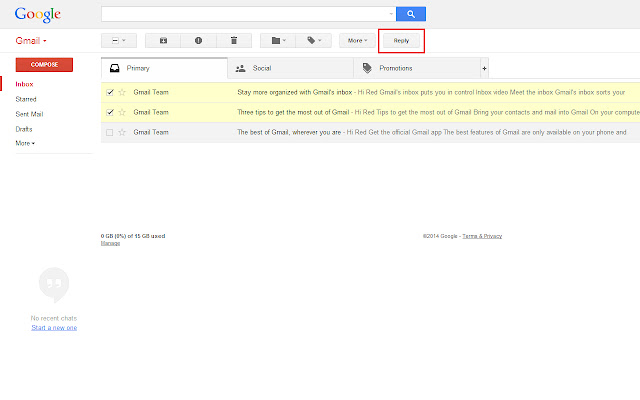
Simply go to https://mail.google.com/, select conversations you want to reply to, and click the “Reply” button at the top of the screen!
This extension is open-source.
https://github.com/eladnava/batch-reply-for-gmail
Gmail™ is a registered trademark of Google. This extension is unaffiliated with Google.


This doesn’t work for me! I install it, select multiple emails and the “reply” button DOES pop up! I click it and it loads a new email….that does not have all of the recipients listed. The only email in the BCC area is MY own email address, not those of the intended recipients. WISH this worked or that Gmail would code it itself!
It more or less did what it was supposed to do. However, I composed the email from a business account and it sent the BCC FROM THE WRONG EMAIL ADDRESS!! Beyond infuriating!!!
You need right click on the extension > Manager Extension and then give permission to Automatically allow access on the following sites and https://mail.google.com/*
After this please referesh your gmail and now you can see the reply button and it will work as a charm.
It works. Hit refresh on gmail after you load the extension.
where is the reply button anyway!
While it was not what I was looking for, it still worked quite well. I was looking for something to batch a reply to each address individually. What this extension does is collects all of the emails together to email with a single response. Still handy…
Installed and did not work on the new gmail layout. I think it’s not compatible at least on my system which is latest chrome and email.
does not work. total waste of time.
Really helpful.
One limitation is you can’t select cross page. But that’s expected.
Didn’t work, puts a copy in my Sent box and no one got the message, not even me in the bcc box!
It was quite easy to use and I was able to reply to my applicants quite quickly. Thanks google.
I’m not quite sure what everyone meant by it doesn’t work but it worked BEAUTIFULLY for me!
Doesn’t work
On Inbox there’s no button, on old Gmail Opens a new window with no recipients
exactly what i need
Unable to send the emails
It works but does not fill the subject field, even when all subjects of replied mails are identical.