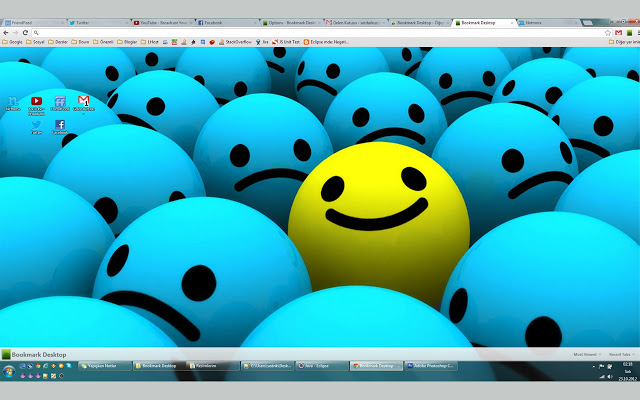
Add your favorite web pages and bookmarks to your Bookmark Desktop, which is like your Windows’ desktop.
New things in v1.0 are:
– Options page is created.
– Changing background image/color of the desktop is added.
– Changing icons’ text color is added.
– ‘Recently Closed Tabs’ and ‘Most Viewed Pages’ menu is added.
– Now you can decide opening in new tab or in current tab from options page.
– You can change the number of ‘most viewed pages’ and the number of ‘recently closed tabs’ shown in the menus.
– You can add some url’s to the ‘ignore list’ not to see them in most viewed pages menu.
– Synchronization between tabs is added. Now when you do something(add, remove, move, rename) in a Bookmark Desktop tab, it’s done automatically in other Bookmark Desktop tabs.


how can i trtansfer thiss addon settings to another account? not another computer or no need to backup.
confusing
Message to author – basic “how to use” can really save you from some 1 star reviews.
Also you really need to add ability to open bookmark in background (without replacing the new tab page)
Really Good Extension.
Could you just add a way to move multiple icons at the same time like on normal desktops. Also folders and custom icons.
Installed it, clicked on the icon – can’t see any shortcut or addition to my desktop
Başarılı, tebrikler..
I would like to import my bookmarks from my browser (or the bookmark.html file).
Good ide, hope you upgrade soon
Just the kind of speed dial extension I was looking for! Easy to use and not a lot of configuration required.
Only 2 things missing that would make it really great.. Background customization (either colors or add photo), and the ability to choose icons for web sites that don’t have them.
ブックマークで街をつくりたかったのだけど、これは結構近い感じ。沢山配置できるのがありがたいです。パネル配置型ブックマークでは数が全然足りなかったので。
背景が変更できるようになるといいなあ。
chlome拡張機能の方に追加されてます。右上アイコンクリックで表示中のページをアイコン追加。