4.7
27
10327
9
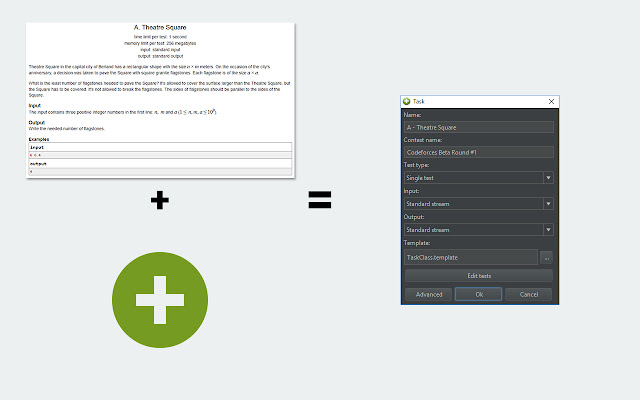
Competitive Companion parses competitive programming problems and contests and sends the parsed data to various tools like CHelper and Hightail. At the moment it supports 55 online judges, including most major ones like Codeforces and UVa Online Judge.
Using it is very simple. Just install the extension, make sure you got one of the supported tools open, navigate to a problem page and click on the green plus icon in the top-left of your browser. On websites where Competitive Companion is able to parse contests, navigating to the page with all the problems and clicking on the green plus icon will download and parse all problems in the contest at once. You can also use the shortcut Ctrl+Shift+U instead of the green plus icon.


Very Work,Thanks!
Great work !!
Super useful, and Jasper updates it frequently to fix any issues that come up.
Very Useful Sir. Thanks a lot. 🙂
Awesome extension!
Good work!
Doesn’t work
This works like a charm!
A must-have for every competitive programmer!
For some reason, extension “CHelper extension” is not parsing test cases (CF) in my chrome.
But this one correctly does.
Thank you! 🙂