3
2
2248
2
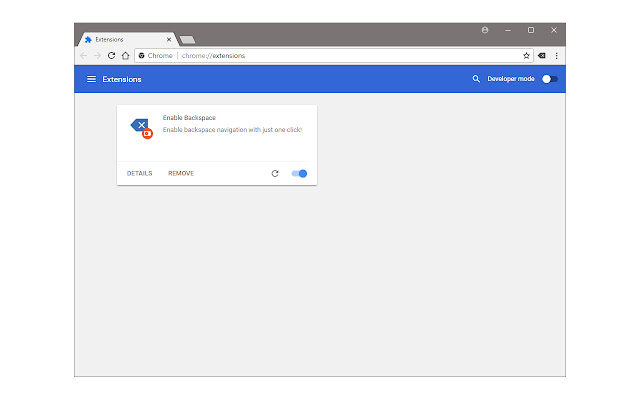
Enable Backspace extension enables you to easily navigate to the previous page by clicking on the “backspace” button on your keyboard.
Recently in modern browsers, “go-back” feature for backspace button was removed. This add-on helps you bring back this functionality to your browser. It has a toolbar icon which serves as the power switch. Once the add-on is active, toolbar icon color is dark grey. In the inactive state, icon color changes to light grey. Please note that, this add-on does not have any options or settings page. Simply add it to your browser and start using it.
If you have a feature request, or found a bug to report, please submit the bug report form in the addon’s homepage (http://mybrowseraddon.com/enable-backspace.html).


doesn’t work
Does exactly what it says and I love it ❤