5
4
418
1
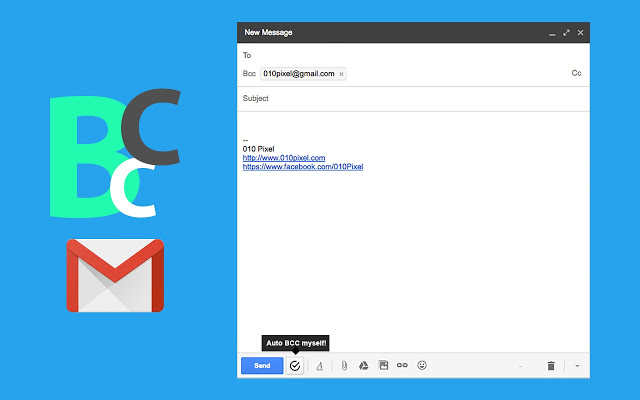
A very simple plugin to enable you to automatically BCC yourself in creating new email, replying and forwarding email. There is a button in enable/disable the feature in gmail itself.
How to:
– Click on “Compose” or “Reply” or “Reply all” or “Forward” button and you will automatically be BCCed
– To disable or renable this feature, just uncheck the checkbox at the bottom of the compose text popup.


Setting BCC (beginning with your email address) is all this extension does. There are no options. And after using it for a month there are no pop ups or ads either. Love it.