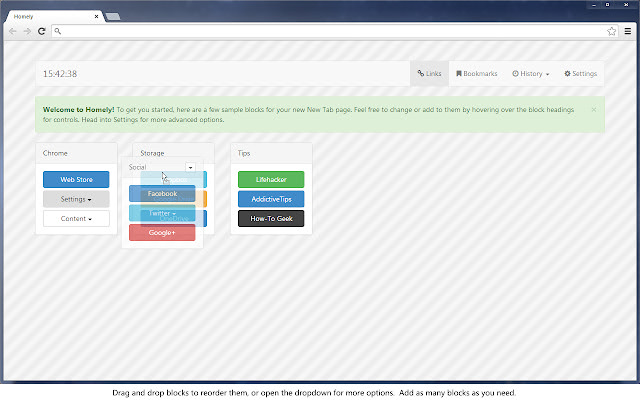
Please note that submitting feedback on the Chrome Web Store doesn’t notify the developer, so it may be a while before your message is found here. If you want to report a problem, please use the GitHub issue tracker: https://github.com/Terrance/Homely
—
Homely is a fast and light New Tab page replacement, with a focus on providing quick access to links, bookmarks and history from a centralised location.
The main links page can be built up using a number of blocks, containing simple button shortcuts, or dropdown menus with rich collections of links. Editing the page can be done visually with the built-in editor, or coded manually in JSON.
A lightweight bookmarks browser is included, providing fast navigation through all folders in the bookmarks tree. A history dropdown in the top corner shows recently accessed pages for quick retrieval.
The settings panel provides a number of options for tweaking the page, including custom backgrounds and fonts, enabling/disabling features, and adding custom CSS code.
—
v1.7.2 (29/04/2019):
* fixes for file:// and chrome:// URLs
* added Twitter as a notification provider
* fixed long text wrapping on link buttons
* codebase compatibility with Firefox WebExtensions
v1.7.1 (16/07/2016):
* updated retrieval of Facebook notifications
* slightly better icon choices
* improved colour picker for buttons
v1.7 (30/12/2015):
* new shopping cart counter
* initial support for Amazon, eBay, Steam
* minor UI improvements
v1.6 (17/10/2015):
* invitations notification for LinkedIn
* added dark panel style
* custom link button CSS option
* disable weather whilst incognito
v1.5.4 (17/08/2015):
* fix Steam notifications for website changes
v1.5.3 (02/08/2015):
* added LinkedIn to notifications
* split Steam notifications by type
* fix for timer label display
v1.5.2 (09/10/2014):
* easier settings import/export
* use official Reddit SSL domain
* weather unit option
v1.5.1 (22/05/2014):
* fixed links merging with defaults
* slightly improved help text
* notepad save status indicator
v1.5 (21/05/2014):
* all permissions now optional
* added Reddit to notifications
* additional keyboard shortcuts
* minor visual/UI tweaks
v1.4.1 (25/04/2014):
* Chrome apps menu
* hide top bar labels
* fixed bugs with notepad and timer
v1.4 (24/04/2014):
* weather widget
* notepad widget
* bookmarks search
* links editing improvements
v1.3 (02/04/2014):
* clock, timer and stopwatch options
* rewritten notifications system
* added TickTick to notifications
* middle-click bookmarks folders to open all
v1.2.1 (31/03/2014):
* fixed bugs when cancelling after revoking permissions
v1.2 (31/03/2014):
* switch to Chrome extension storage
* omnibox link search
* notification widget (Facebook, GitHub, Gmail, Outlook)
* IP address / proxy status widget
* more layout and style options
v1.1 (28/03/2014):
* drag-and-drop block reordering
* bookmark grouping
* keyboard shortcuts
* icons everywhere
v1.0 (26/03/2014):
* customizable links page
* visual and JSON links editors
* lightweight bookmarks browser
* quick history access
* custom backgrounds, fonts
* custom CSS editor
Full changelog: http://git.io/sxNmvw


Давно искал штуку для удобной компоновки закладок по темам, но все найденные были излишне крупными и неповоротливыми, иногда ещё и подтормаживающими. А на эту штуку у меня прямо лютый стояк – всё чётенько и лаконично, думаю что навеки поженю её со своим браузером
coolio
This is great – I was about to learn coding to create a page like yours ! Thanks
I LOVE you manm !!! who was the developer !!
Simple, easy to use! Love it!
The extension make work easier, thanks
Great little piece of software 🙂
Way quicker than bookmarks
Has many small but great features available
With everything well-ordered i’m way more efficient
Thank for making it free, I would have paid a few buck with no hard feelings 🙂
¿ Qué tiene que tener un Tab Manager para darle 5 estrellas?. Para mi tiene que darme todas las funcionalidades, que sea sencillo y un buen diseño. Esta lo cumple en todos sus aspectos: es la más completa, en 5 minutos conoces el 90% de las funciones y el diseño acompaña.
Gracias!!!
This is a very cleanly laid out extension. I find it very useful and easy to use. Thank you for making this.
Спасибо. Можно настроить под свои нужды через css
Can not use crxMouse at the same time. Maybe it can be better in next revision.
非常好用
This is everything I ever wanted in a home screen. Thank you!
add links too slowly
easy to setup , not fancy but makes a fair work.
Thank you for making this available. I’m glad to be one of your first 700 users. I tried a bunch of similar apps before settling here, you did everything right! Please keep developing this, I cannot wait to see what you come up with next!
Updated:
It’s gone again. I really love the thing, when it exists. I really just don’t get why sometimes, it just disappears. If it doesn’t come back I’ll just leave it behind because it takes a lot of time setting up, and obviously if it isn’t there it can’t make up for it. Not to mention the frustration level.
Amended:
I was an angry, in-need-of-coffee technophobe. This is really great and I figured it out, eventually. It does realistically save me a half hour a day, so I’m a massive fan!!
I take back all the mean things I said, and I appologize to the dev. GREAT WORK
?!?!?!?!?!?!?!?!?! I got the extension. LOVED IT. Took a LOT of time setting it up. Time consuming but hey, its going to save me so much more time!
Then, it stopped working and just takes me to github whatever the f@ck that is.
Maybe I’m missing somehting? When I first got it I thought it was awesome.
I will def update this review if it gets sorted out.
This is what I get from the app.
https://github.com/OllieTerrance/Homely
It serves as a bookmark to this page.
All good except that after using it for a while, it’s slow. So I switched to Humble New Tab.
Truly, one of the most thoughtful, beautiful, and most importantly *transparent* Chrome extensions available. The fact it only asks for permissions as you use them (which is now the standard for both Android & iOS) is simply incredible. Being able to directly manipulate code is also a huge plus even for those who don’t know how to code to begin with, but would just like to tweak some things to their liking. Truly a labor of love. The only suggestion I have is possibly adding the ability to add extensions & apps to the groups, I have a number of apps/extensions that I’d like to hide from my address bar, but need to keep active for the few times that I need them. Regardless 10/10 on the extension here, bravo.
Not actually interested in this kind of new tab page, but 5 stars for the effort and runtime permissions!
Awesome extension! Agree with the colors, hoping to be able to use more colors for each link 🙂
I simply love Homely! This extension is simply the best thing to happen to Google Chrome in a long time. I love the simple idea and implementation of all the features and the direct code, being shown to you. I wish you could make the buttons in any colour you’d like, but I love Homely and it is apparent the project has a lot of blood, sweat, and tears poured into it.
I’ve been using this for a few days, and so far it’s great! Pretty much exactly what I’ve been looking for.
My only complaints are, I suppose, that we can only choose from a couple of colors for each link, and that there’s no straightforward way to change the amount of columns displayed or the width of the columns. I assume I could do it with css overrides, but it kind of feels like that would be a good option to have without doing so.
Also, this isn’t exactly a complaint, but looking things over I can’t help but think that the page layout would be a great place to use flexbox, particularly as you only have to keep up with the features that Chrome does and doesn’t support. That’s not really a complaint, though.
Either way, none of those things detracts enough from this for it to be worth anything less than five stars.
VERY COOL EXTENTION THANK YOU BUT IT HAS ONE ISSUE I CAN’T OPEN LINKS IN NEW TAB