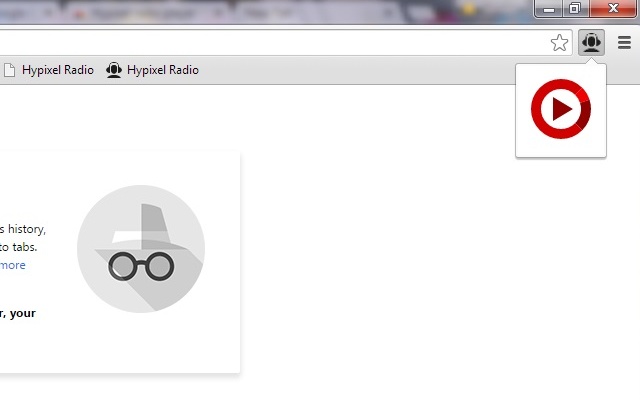
a mini radio player for Hypixle radio.
at the time of upload this app is unofficial.
this extension will run in the background with chrome by default.
to start playing simply click on the icon in the top right corner of the browser and the player will pop up, clicking the play button will begin streaming the radio. to change the volume you must click and drag the the right segment of the ring, pull it down to turn the volume up.
in the options there are three settings:
dynamic volume – this will allow the player to adjust the volume while you drag the volume slider.
play on start up – will begin streaming in the background when chrome starts up
max mode – a setting you should only use if your name is max.
hue – the hue/colour of the interface, click on the box to change the hue (at eventually I’ll make it dragable)
if you have any questions then message me on the Hypixle radio forums.


try to make it actually play music lol
Like the concept but doesnt actually play anything 🙁
לא עובד
Awsome plugin but you should add Stream name: Who is on air and what track is playing. Like: LIVE: AutoDJ/DJ Twin(For example)
Track: Darude – Sandstorm xD
But over all, nicelly done! 😀 Keep up with good work