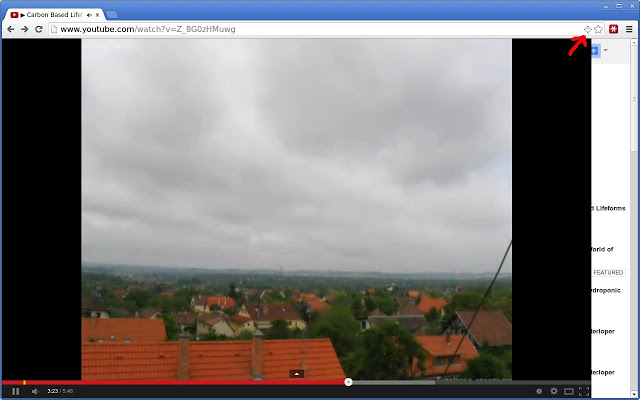
Log feature requests and issues at https://github.com/glajchs/maximize-flash-chrome/issues
Version 1.3
– Make a special case for youtube HTML5 videos to expand the player controls as well. Youtube uses a separate div for HTML5 player controls and the actual video.
Version 1.2
– Fix a bug where the maximize/restore icon sometimes goes away after changing pages.
– Maximized videos after that stick around after page navigation (youtube) can now be restored by clicking on the maximize/restore icon.
Version 1.1.1
– Reduce footprint by using minified jquery.
– Update to the latest jquery.important plugin.
Version 1.1
– Add support for HTML5
Version 1.0
– Now doesn’t cause the flash video to reload (start from scratch). The fact that it was doing this was a bug on some sites.
– Works on Flash players loaded in IFrames. It will maximize the flash object that has the largest total area. Calculation happens every time you attempt to maximize, so videos loaded later will be considered.
Maximize Flash allows you to maximize the current flash video within the tab’s size, preserving aspect ratio, without requiring the video to reload, and works on all flash videos (including ones where requiring a video reload would break it). It also supports flash videos that are playing within IFrames.


Doesn’t do anything.
I am happy!
Brakes some sites but only in a good way>= To many sites block your control of how you watch their content and this add-don fixes some of that. only wish for it is to add “pan and zoom”..
Maximiza todo torto na janela. Se você coloca fullscreen e volta ele fica partido. E os controles não aparecem direito…
works well for online games, but not the best. good job though
Perfeito!
КУРТО
works but puts flash into the left corner of the screen, not to the center
Great add on. Though Youtube video controls pop in the middle and it crops the top (only for Youtube – all other videos play great!)
Does not work right just messes up the video and play button control goes missing
+5
like it
Works fairly well. It will increase the video’s size while maintaining proportions, but some video players lose their controls.
I would like to see the option to position the height etc when space is not in use around the video.
Overall, it works well to watch a video in one window while having a couple others open around it.
It never worked. It stinks!
в играх на маил.ру не работает. Не увеличивает а просто перемещает в левый верхний угол
it does what it says
Can finally fill a tab with video instead of the whole screen, very useful when using video as a ref along side something else
Running eyefinity and this just made my day for watching flash movies without taking over all 3 monitors.
It detects Flash Elements, just the button doesn’t do anything…
Doesn’t work as it says
HOPE IS A GOOD APP- WE’LL SEE
Det var fint nok, men det fungerer ikke altid ellers fedt 🙂
Buena
When I loaded it to play Yeti game online, it gave me enlarged view, almost full_screen, and that never happened so far – so, it`s perfect. Many thanks to Mr.Glajch.