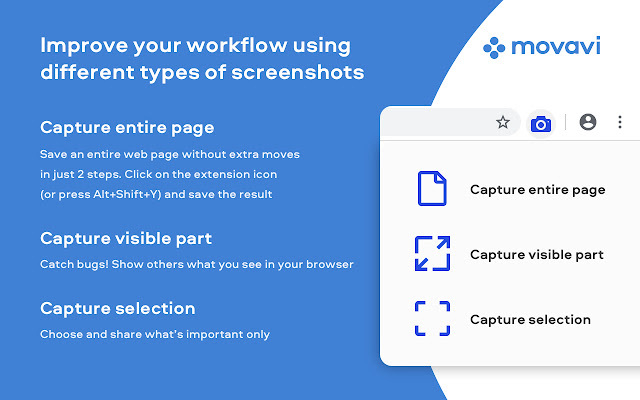
Movavi ScreenShot is a screenshot Chrome extension that lets you grab full and partial screen captures on Chrome. It’s one of the best screenshot add-ons that you can find in the Google Web store.
To make a screengrab and save it at high quality is easier than you might think. Install the free screenshot tool for Chrome and start taking webpage screenshots today. It’s equally handy to take a screenshot of the entire page or capture a small part of the screen.
The main features of the Movavi screenshot app:
– Suits to Google Chrome and Mozilla Firefox.
– Can print-screen Google Chrome at multiple sizes: Chrome full page screenshots, specific parts of the screen, or full-screen capture, including all open tabs.
– Requires no special permissions for installation.
– Can be used in incognito mode.
– Supports free downloading of screencaps.
To install the Chrome screenshot extension, hit the Add to Chrome button in the top right corner of this page.
Check that the ScreenShot icon has appeared in the top right corner of your browser. Hit it and choose the size of the area you want to capture – the entire page, the full screen, or selected parts. Scrolling down the page from top to bottom causes Movavi ScreenShot to capture the page automatically. Wait for a few seconds until the capturing process is finished. Save the screenshot to your computer, choosing an appropriate folder. The image will be saved in JPG format by default. Now you can edit the screenshot whenever you wish or upload it to the cloud.
If you need a screen clipper, you can check our desktop screen recording software. It allows you to take screenshots and edit them. You can also record screen, webcam, microphone and computer sounds. The program offers various saving formats so that you won’t need third-party software for conversion.


удобно и есть русский язык.
I’m trying to capture a chat in https://teams.microsoft.com/ with ‘capture entire page’.
The extension seems to detect correctly the scrollable part of the page, but
the ‘captured’ image has 0 (zero) size and it’s not an image.
Best screenshot extension for Chrome. Simple but beautiful. All the three options for screenshot comes in very handy (entire page, visible part and selection). Thank You for this extension 🙂
Cool, but can’t you do this with nimbus? Just asking! Also what does the Screenshot Selection thing do?
Мне очень нравится.
Все удобно и просто, ничего лишнего!!!
Функция “Захватить Всю страницу” – круть!
Бесплатно, без регистрации и смс )
Спасибо Movavi!
Настройки? Не слышали.
Cool extension! Save all the page is a great !
Simply works, looks like the easiest way to grab full webpages
So good an easy! Thanks ))
And it’s really free!!! wooow
I was looking for something very simple that reminds of Windows Scissors tool but for the web. This is exactly what I needed, thanks a lot for creating it.
Скрин всей страницы топ!
Cool extension! So easy and fast
Simple yet effective extension. Wish you would add an editing or a quick save feature (maybe saving it to the buffer).
Quick and easy-to-use extension which saves me a lot of time. Great!
Hands down, it’s perfect free extension for chrome. Everything is so simple and uncluttered.
Отличное расширение!
Функция “Захватить всю страницу” – бесподобна.
Очень удобно, спасибо!
Супер! Отличное, полезное расширение, да еще и бесплатное! Спасибо разработчикам!!!
Great extension. Very convenient and useful!
Save all the page is a great feature )
Good extension
Thank. It’s simple and free/
Great quick and easy to use extension.
I just can’t believe it’s free! But it is!
The best one! Just install.