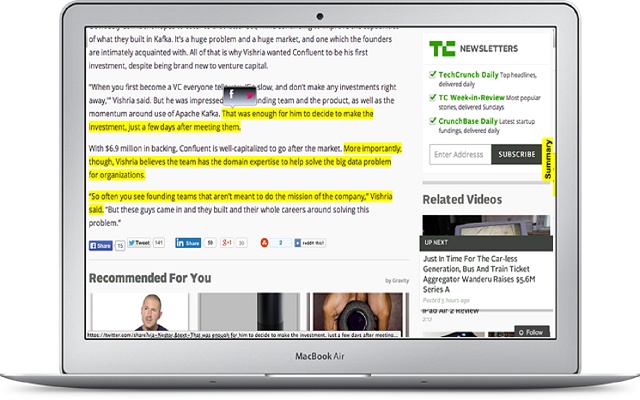
tl;dr: get the essence of the article while reading only 20% of the text!
The Nestor. Highlighter extension simplifies your life by making the important content easily accessible. The extension automatically highlights important sentences in online articles either by default (for pre-configured sites) or at the push of a button. You control whether you want to read the whole article or just quickly get the gist.
Features:
– Highlight main sentences in online articles
– Easily share highlighted sentences with your network
– Choose which sites will automatically have a highlighted summary
Usage:
– Set which sites the extension should highlight automatically in the Supported Sites section of the extension
– Right click and choose Highlight Page to highlight the important sentences on any page not done automatically
Nestor. Get to the point.


Does not help at all. Every time it says “NO HIGHLIGHT sorry”
Doesn’t work most of the times. Says sorry no highlight. Also doesn’t work on all websites. There are better summarizing tools online where one can copy paste text and have a summary.
in a 1 second i get the article idea. saves me a lot of time
I don’t need anymore to scan or flutter the page for the important stuff, I get it highlighted!!! works graet
Wonderful app. Saves time and highlights the important stuff!
Great extension. Save me so much time!
Best app ever! Saves loads of time.
Thanks Nestor, very useful tool!
Very helpful. I do a lot of skimming and this app really helps me focus on the best parts of an article and skip the noise.
Exactly What you Need!
Very helpful, especially when looking for an answer to a specific question, and skimming multiple articles for the answer.
Great idea and technology – really saves time.
Highly recommended!
Amazing.