4.6
77
24840
25
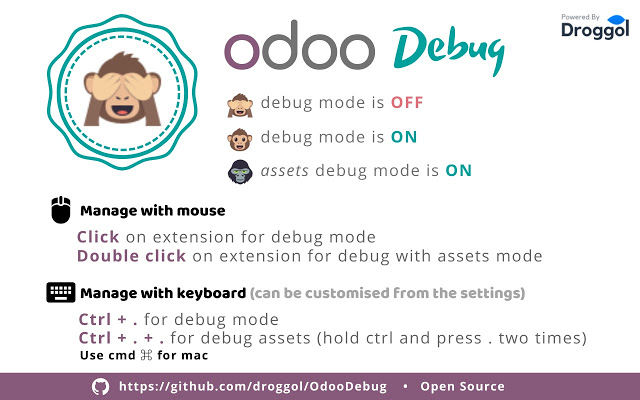
Minimal and fast extension to toggle debug mode of Odoo.
Can be used via mouse and keyboard shortcuts
How to use with mouse?
– Click on extension for debug.
– Double click on extension for debug with Assets mode.
How to use with keyboard? (use cmd ⌘ in mac)
– Press Ctrl + . for debug mode.
– Press Ctrl + . + . for debug with Assets mode. (hold ctrl and press . two times)
You can change keyboard shortcut from Setting > Extension > Keyboard shortcuts (at bottom)
Contribute at: https://github.com/droggol/OdooDebug
Emoji art supplied by Emojione


A must-have extension for all odoo developers and power users
Easy and just works. thanks!
Super
Magnifico
Very Usefull and simple Extension
Is good, but it would be even better if it had a option to set debug mode as default mode for a certain urls
What a work Man.. Too handy 🙂
Approved!
So useful! thanks!
very helpful, save time, thank you
Great app, thank you!
Very usefull! Thanks to share!
Neat & very useful
Simple, yet very useful.
Excellent!
Excellent!
I use it every hours…
4 stars because the monkey was adopted in my browser 😉
Why have you changed the icon :'( ?
===
Edit, now that monkey is back: 5 stars
double click for debug asset some time missed and we back to normal mode. why not manage both on single click if no debug mode then debug=true and there is already debug=true then debug=assets
steps are on each click no deubg ===> debug=true ===> debug=assets ===> no debug
Just click on it, and it works!
We want the monkey please, don t want a smilley
Great addons by the way really usefull
Please, let the monkey come back !!!!! :banana:
btw is this a strawberry or a bug
Fantastic work!!!! more 5* star want to give but they does not allow me to do 😉
very usefull
awesome work
Excellent, thanks so much for this neat and useful idea!
Very Good