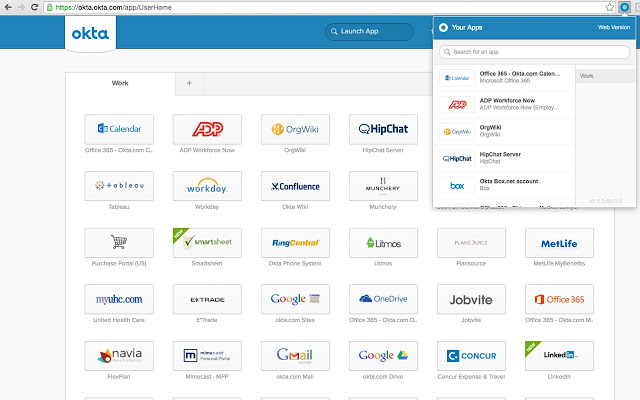
Okta Browser Plugin protects your passwords and securely logs you into all your business and personal apps.
The world’s largest organizations and over 100 million people rely on Okta to connect to apps inside and outside of their organization knowing that their credentials are protected.
With the Okta Browser Plugin you can:
*Automatically sign in to your business and personal apps with just one click
*Add your own apps into Okta
*Quickly generate strong, random passwords on the fly for all your apps
*Easily access your Okta dashboard apps and tabs
*Seamlessly and securely switch between multiple Okta accounts
You need an Okta account to use the Okta Browser Plugin. If you cannot access your Okta account via Okta Browser Plugin, please contact your IT admin.
Use the following link to learn about the most recent version changes: https://help.okta.com/en/prod/Content/Topics/Settings/Version_Histories/Ver_History_Browser_Plugin.htm


It asks to save my passwords all the time and is becoming extremely annoying
the way it’s hijacks my focus when I’m just about to type my password drives me nuts
very helpful with productivity.
Stop hijacking my hotkeys. I don’t want a hotkey to search okta apps and now I can’t use cmd+shift+o that I have had for years with something else in chrome. Let me disable it!
My company uses Office365 and I have an external application also using the same login url to authenticate at login.microsoftonline.com with the same email but different passwords. the OKTA plugin automatically signs-in to my external app everytime and fails (obviously because of different password) and does not allow me to enable/disable auto sign-in!! and I can’t uninstall OKTA plugin because this is controlled by organization administrator.. Please let me, as a user, choose whether to enable auto sign-in instead of forcing me to use a different browser, thanks.
Utter garbage. Constantly steals focus to recommend a “strong password” for a screen that doesn’t even feature a password box, then scrolls to the top of the screen so you lose your place. No option to turn this useless behaviour off, and I can’t uninstall it because it’s part of my work PC install!
Okta plugin is absolutely great! Saves having to go to Okta then into whatever app each time. Also the shortcut for power users on Mac and Windows is amazingggg!!! Great work, keep it up! 7/5
a keyboard combination to drop down the menu would have helped. good job anyway.
Love Okta! And the plugin is a critical part of allowing users to use SSO and password passing (Once you have Okta portal setup). As an admin for a US nationwide company, Okta has allowed us to stream line access to multiple apps. When a user asks, hw do I get to this app? Easy! Go to Okta and click the button. If it prompts for a password, put your in this 1 time and done!
安装了不能卸载,这软件太垃圾了了
Looks that i am not the only one who has this complaint.
This is very irritating that I cant uninstall the Okta plugin from my browser.
The Okta help page just says to email your problem.
Not impressive at all.
How can I uninstall the Okta extension.
Why would I need a plugin like this to interact with a simple web page??? So lame.
Sign in to your Okta account
through the website
After you do that, your
apps will show up here
I receive this message in addon every first time I open a new browser.
Garbage
Looks like virus software.
Hankalaa ei käyttäjäystävällistä, on sontaa, en suosittele kenellekään.
Doesn’t work
Whenever I log in to Okta it says I don’t have the plugin installed while it is installed. I click plugin and it says sign in to your okta account using the website.
Doesnt work
Does not function that well, it is like a shortcut to bookmarks that I already organized in the bookmarks bar. No value added
When I have the extension loaded but it is not signed in it tells me “sign into your okta account though the website” instead of having any way to sign into it or a link to the website.
The automatic sign in feature will constantly break. If you use this app to manage the credentials of multiple accounts then it is useless for you as it will constantly “forget” these credentials.
Okta extension disabled because it requires new permissions.
Permission is to manage my downloads.
Why does a web authentication extension requires to manage the downloads?
Works great. Is not a resource hog like others say. Makes it very easy to manage corporate credentials.