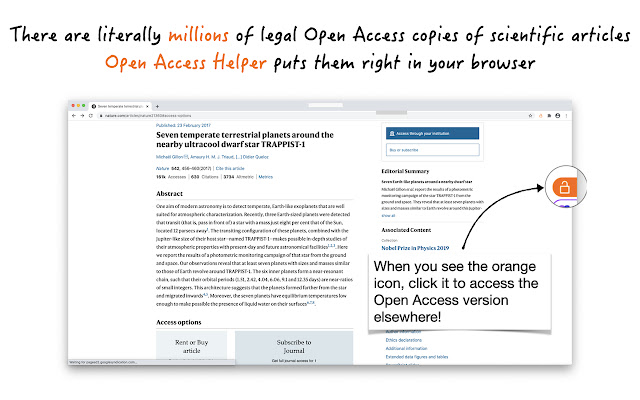
Effortless legal access to full text scholarly articles
FIND OPEN ACCESS
When you view a research article, Open Access Helper detects the Digital Object Identifier (DOI) of the document and then will query the APIs of unpaywall.org and core.ac.uk to find a link for a legal open access copy. Simply click the Open Access Helper badge to access the document!
Orange: open access is available at another location
Green: you should have access at this location
Blue: Request through Open Access Button or our Library
IS IT LEGAL?
It’s perfectly legal, as these links are either to an official open access publication, or the author-archived manuscripts found at university and government web servers.
As you hover your mouse over the Open Access Helper badge, the extension will tell you whether you are going to see the “Published Version”, “Accepted Version” or “Submitted Version”. The two APIs employed are the gold standard for this type of information.
When there is no open access version the extension will show you a blue badge, which will direct you to the service of openaccessbutton.org to request the author to make her work available within the boundaries of the publisher agreement for her work. There are no guarantees, but it’s worth a try!
Note: the blue openaccessbutton.org badge is only shown for articles published within the last five years.
SIMILAR ARTICLES
A bronze badge will enable you to find similar articles based on CORE recommender. All recommended articles will be available from core.ac.uk and are published as open access
we use opencitations.net to show you how often the document was cited. You can click the badge to see a list of citing papers and find out what work was based on the work you originally found
EZPROXY
Many university libraries employ a remote access solution known as EZProxy. This solution functions by rerouting your connection through the institution’s server and thus making it look to the publisher as if you were on campus. All you have to do is access the settings, type the domain of your institution (e.g. harvard.edu for Harvard University) and save.
When enabled, you can click on the toolbar icon (make sure it is visible) and the popup will show a button to proxy the current page. While I cannot guarantee that your library subscribes to the paper, it couldn’t be more convenient to at least try! In the future, I hope to make this feature more awesome.
PRIVACY
While every software developer’s nightmare, there is no telemetry sent to my servers about your usage of the extension. While I would love to have fancy graphs affirm that I don’t waste my time, I feel that your privacy is much more important.
I have a full time job with a fun company, and if you are interested, just look at the code within the extension – it’s not minimised and has plenty of comments (and quite likely a bunch of bugs – do let me know about those, please!).
For full disclosure:
when you enable EZProxy support, you will query the settings from my server
when you request a CORE Recommendation the request will be handled by one of my servers
Neither feature tracks you in any way


Very helpful! My professor recommended this for students to use for research 🙂