0
0
59
1
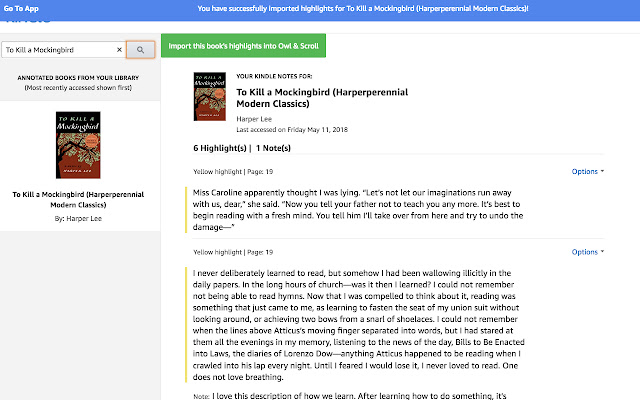
Owl & Scroll saves your Kindle Notes and Highlights to your Owl & Scroll account so that you can easily organize, review, and share them on any device at any time. To save your Notes and Highlights:
1. Create an account at owlandscroll.com
2. Click the Import tab
3. Follow guided instructions
Owl & Scroll is the easiest way to organize, review ,and share your Kindle annotations. Whether you are a reader who wants to share more with your book club or a student, author, or academic researching a topic, Owl & Scroll provides all you need to get the most out of your book notes and highlights. You can even export them to Evernote with just a few clicks.


Finally! I love reading on my Kindle and highlighting sections that I want to review later, use at work, or incorporate into presentations. However, extracting those highlights have always been a pain. Impossible actually. Owl and Scroll solved a significant problem for me and I’m so grateful!