1.4
5
602
4
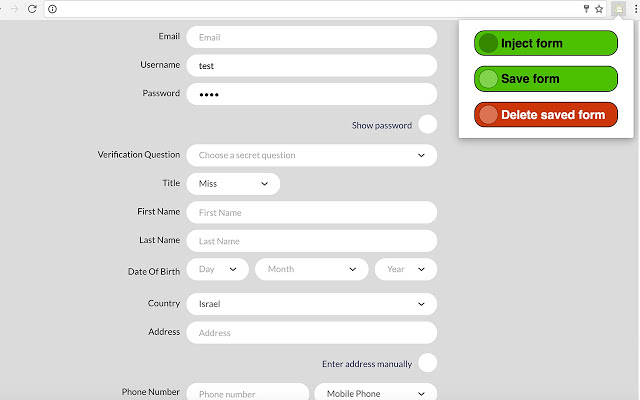
will remember your form per site (exact URL) and will inject it as you commence editing it.
Instraction:
1. Fill out the form in the site
2. Click the “save form” button
3. When you enter the form again click on “Inject form”
4. If you want to delete the form click the “delete saved form” button
All the data of the form is saved on your computer and no one has access to the form but you


Does absolutely nothing at all, which makes it about as useful as all the other auto-fill extensions. Apparently this is the most complex functionality ever conceived of by humans. Maybe in 2050 someone will come up with a solution to automatically fill in text boxes in a browser.
no longer works (if it ever did)
Не работает. Кнопки расширения не реагируют на нажатия.
I wanted this to work but nothing happens when I press the buttons. 🙁