4.9
7
237
4
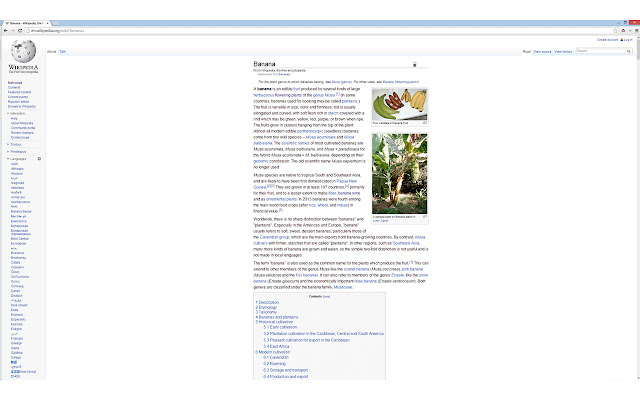
When a web page has lines of text that run the full width of the page, it can become hard to read on high resolution monitors. If you find yourself making your browser window smaller just so you can read Wikipedia comfortably, this is the extension for you!
Just click the Skinny icon to instantly make the page narrower. (The extensions doesn’t change any pages until you click the button.)
Two vertical bars are added to the page, visible only on hover, that you can drag to change the width.
It will keep track of pages that you have set to be ‘skinny’, except any pages you visit in incognito mode.
If there’s a site that’s not behaving well with this extension let me know and I’ll check it out.


Finally overcomes the abysmal readability of sites like Wikipedia. Now I can rest happy, know that other out there can continue fighting over their subpar reading experience.
Great!
Exactly what I was looking for, but it would be nice to obe able to define the skinny width, and the color of the sides. I would prefer black on the sides.
A good alternative to services like Pocket or Readability if you just want to read the article right away and not later.
Also, don’t forget that Chrome allows you to bind shortcuts to your extensions (on the extensions page); very handy if you want to switch between “normal mode” and “skinny mode”.