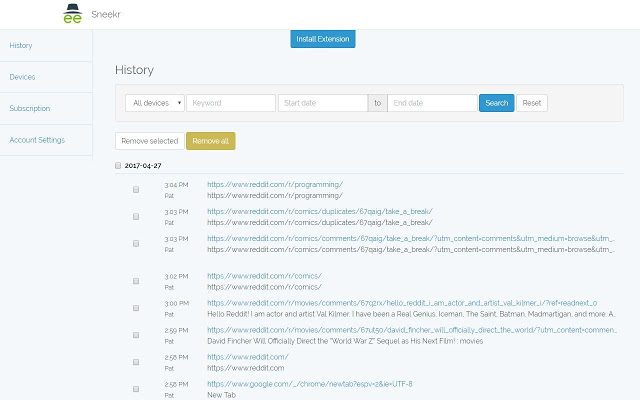
Sneekr extension saves your browser history on a password-protected dashboard. You can access your history anytime from any device.
Who Is Sneekr for?
——————————————-
1. Users who want to browse in Incognito mode and have a safe, secure way to recover browser history.
2. People who share their computer with others and may have suspicions about the borrower’s online behavior.
3. Concerned parents who want to monitor child’s Internet history, usually susceptible to deletion or masking with Incognito Mode.
4. Small business owners who want an easy way to hold employees accountable.
All data will be stored here: https://dashboard.sneekr.net
How to Set-Up
——————————————-
1. Install Sneekr Extension from Chrome Webstore
2. Click “Enable”
3. Check boxes for “Allow access to file URLs” and “Allow in Incognito Mode”
4. Click “Options”
5. First-time users need to register for dashboard access. After you confirm email, you will be able to login.
6. Log in.
7. Select/Designate a device name (this helps you keep track of which device URL’s are coming from)
8. Browse the Internet.
9. Go to dashboard.sneekr.net to view your history. You will find all the links you visited (whether accesses via normal or incognito sessions). You can sort, edit and delete history.


When I installed it my system slowed down 60% and my CPU was always 90% or up DO NOT BUY. And it Requires Large Monthly Payments. And has ads. Once you have set up your subscription nothing works to cancel it and there is no support. The subscription page generates an error and there is no way to cancel your account. Emails go unanswered. Avoid like the plague is my advice.
From what I’ve read on the support tab, it seems like it used to work for people but it doesn’t now. I signed up & never got a confirmation, went to my dashboard and no history shows up. Tried emailing the developer – no response. I wouldn’t waste your time with this.
Works well but even the paid version has ads. However NEVER get the paid version! Once you have set up your subscription nothing works to cancel it and there is no support. The subscription page generates an error and there is no way to cancel your account. Emails go unanswered. Avoid like the plague is my advice.
Very good!