5
2
121
1
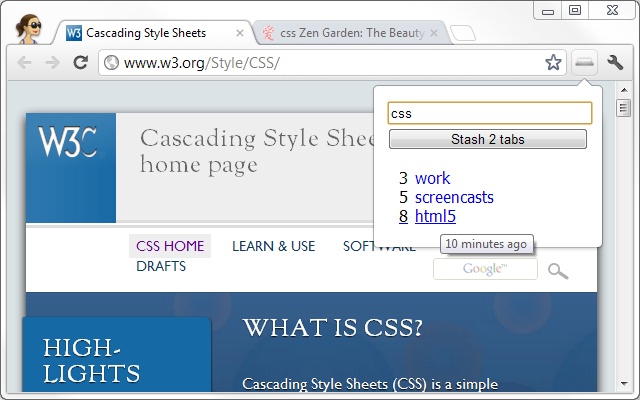
Tab Focused helps you control myriad of opened browser tabs by hiding those that are unnecessary at the moment.
Click on the tab icon on the toolbar and type a name for your clipboard under which tabs are to be saved. When you click “Stash bookmarks” the current window will be closed and all tabs will be transferred to the stash. When you open a new Chrome window and click on the tab icon again you will see the stash that you have just created. When you click on it all the tabs from the stash will be opened in a new window.
Send suggestions and bug reports to [email protected]


Works very well and is brilliantly simple.