3.8
12
189
10
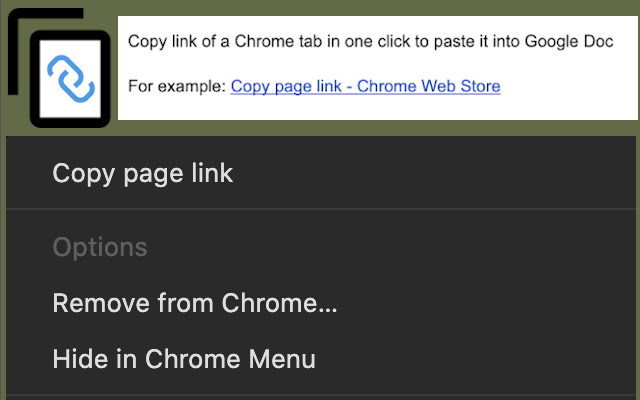
Copies the current page url and title as a rich text link.
Useful when you want to refer to a web-page in a document you are writing – with one click on an icon the link gets copied to clipboard so you can later on simply paste it in a google doc or text editor.
To copy the link of the current tab click on the extension’s icon or use the keyboard shortcut: Ctrl+Shift+C (Command+Ctrl+C for Mac). In case of using the shortcut this extension will ask for tabs permissions in order to query the current tab’s url.


Works well with MS Teams. Does not work with MS Word. Fix it.
This does exactly what I wanted and is going to save me SO much time. This copies the title of the tab as a clickable link that points to the URL. No ugly, bare URLs. It does not copy the title and the bare URL as text…there are other extensions that do that if that’s what you’re looking for.
Excellent! Works perfectly and saves me several click in Google Docs. My only wish is that the pasted link matched the documents existing font size, it appears to always paste 9 point text, otherwise 10/10.
If I knew this existed ! I did something similar with a script and sent the url as rtf link but the problem was this happened always.. now I can configure a nice shortcut to use only when I need it, yes I can’t see the url and only the page title in some external editors but this is very very very useful !! I share the usage of this great extension: I use a personal information manager to store notes, so I can paste only the links that I want to save, no more unorganized bookmarks ! Appreciate it very much Volodya Shtenovych, you are awesome !! Respect ! 🙂
This was the only extension that I could find that copies the URL and the Title in Rich Text. I use it to copy and share links quickly in Gmail. Most of the reviewers don’t understand what copy as rich text means. The developer may want to post a video or some pictures.
The extension works. But it is a little confusing. When I try the keyboard shortcut CTRL+Shift+C then Developer Tools opens up. So I just click the “Copy page link” icon in the toolbar and then I can paste in gmail. Another thing I don’t like though is that when I click on the icon it says “Copy page link has requested additional permissions. It could display Notifications.” I have to press Deny every time. I don’t know why it needs to display notifications.
It only copies the page title. Not the URL. The extension’s name is “Copy page link” & claims to copy the page link — and that’s what it should do. Not something else. I can’t stand it when developers treat me like a fool.
not working properly
OK
Great utility to copy Url + title, saves countless context switches when pasting links.
It only copies the page title, not the URL. I only needed the title anyway, but this extension should do what it says.