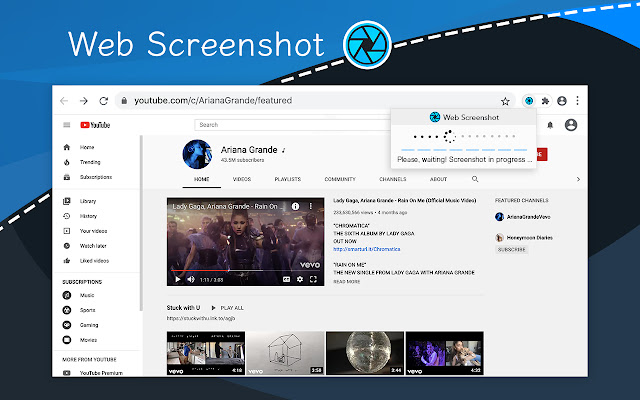
Web Screenshot is a screenshot extension for Google Chrome that lets you grab full and partial screen captures as well and also edit it immediately.
To take a screenshot and save it at High Quality is easier than you might think. Install the free screen capture tool and start taking webpage screenshots today. It’s equally handy for taking a Chrome screenshot of the entire page or just capturing a small part of the screen.
Features:
– Visible part or full-page screenshots;
– Annotation tool: crop, draw, various shapes, icons, text annotations, colors;
– Upload your pictures or photos from your PC for editing using extension;
– Save as a file or copy to clipboard.
How to use “Web Screenshot”:
1. Click on the extension icon which in the toolbar.
2. Take a screenshot and wait for it to be finished.
4. Edit the image (optional).
5. Save to a file or copy to the clipboard.
This extension is completely free, safe, fast and easy to add to chrome browser.
Please, don’t forget to rate us and comment on the extension, also send your suggestions on how to improve the extension to the our email or in the section “Reviews”!


Just beginning t use it so far very pleased thanks
맘에 들어요 고마워요
Does the job of capturing entire web page and then converting to png format
работает норм, но нехватает загрузки на хостинг, чтоб делиться ссылкой
Очень простой и удобный!
Version 1.0.3 – WORKS fine
not working!
I am also encountering the same problem of getting blank pages after clicking on the extension. It scans the page and opens it in a new tab, but the tab is blank.
Appears to be broken. An apparent scan takes place but a blank results tab is then produced and downloading the result also provides a blank png document.
empty page on export
does not work
Currently broken. Appears to screenshot page yet imports nothing..
I had zero success with this extension. I tried using it on multiple websites with the same results each time. The extension would scroll through the page, as though scanning/screenshotting, then pop up a new browser tab with no image. When I download the “screenshot” file to open on my computer in an image viewer, the file is a blank image appearing to be the same size as the website supposedly screenshot.
Didn’t work at all. Gave me a clean background instead of screenshot. Deleted.
The first page I tried to convert produced a black page. The converter does not work.
scam, doesn’t work
Not working, showing blank apge
Did not work. Produced empty pages each time I tried to capture a screen that won’t show up for a regular print. Other apps do.
Loving it. Good and very useful. Thumbs up
Only takes screenshots, not complete pages. A loose of time!
Liked it
Very quick and very handy. Was able to show an error msg to the vendor.
extremely intuitive and very useful. Thank you for developing this
facile, pratique et efficace. Cette extension m’a bcp aidée
bagus sangat,… hebatlah….