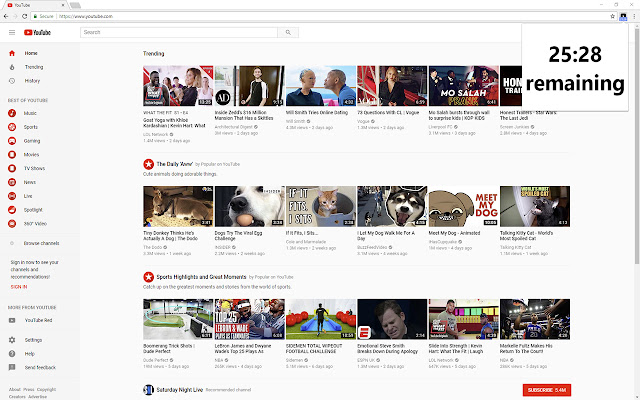
Features:
– Countdown timer: visible in the extension icon and popup window
– Configurable daily time limit (found in the options page)
– Ability to customize your time limit for each day of the week
– Additional options for adjusting when the timer resets each day and whether to pause the timer when YouTube is minimized/out of focus
– Temporary override mode in case you need to watch a video after the time limit has expired (with a configurable override limit)
YouTube Time is open source. You can find the source code here:
https://github.com/ChrisSmith2/YouTube-Time
Changelog:
1.4.5
– Stopped the timer from running on music.youtube.com
1.4.4
– Added option to customize the time limit for each day of the week
1.4.3
– Added support for youtubekids.com (can be toggled in the options)
– Bug fixes and code optimization
1.4.2
– Bug fix
1.4.1
– Added option to limit the number of overrides allowed per day
– Made “Pause timer when YouTube is minimized/out of focus” option enabled by default
1.4.0
– Added option to change when the timer resets each day
– Added option to pause the timer when YouTube is minimized/out of focus
– Updated icon
– Bug fixes
1.3.0
– Fixed bug preventing time limit from being changed and made override mode more reliable
This extension uses Google Analytics to collect extension usage statistics to help improve user experience. The information collected through Google Analytics is anonymized and used solely to assess usage trends. It does not include data that allows for the identification of individual users. If you want to opt-out of Google Analytics tracking, please visit http://tools.google.com/dlpage/gaoptout.
Icon by Icons8 (https://icons8.com)


niceeee
Thank you so much for developing this extension. I use it for my kids and of course they figured out how to override it within a minute. Can you add a passcode? If it had that it would be perfect 🙂
Great extension!
It does what it’s supposed to. but what I hoped to find inside when downloaded was the option to limit a youtube session and force you to take a break for a set time. Will be glad if this could be implemented
It is a great app, but for the when the time reset every day I can’t tell if it is pm or am. Over all it was great.
Does it work on multiple devices using the same chrome account?
Alright, so the app is great and I use it all the time but the reason I gave 4/5 is that unlike on Apple’s Screen Time setting for instance, you don’t have an option to customize the time spent each day and I would really need it here as I want to have it set to 1h per day except sunday which is my free of work day and I would like to spend as much time on youtube as I want on sunday so please add that.
exactly what I need 😀
Hey Chris,
Great tool, thx.
I use it to try to limit the time spent by my kid on youtube, but the override button is so evident that this extension becomes almost useless for my specific case.
I’ve cloned your repository and added the code to add a max overrides counter per day, so that my kid will have 1 override just to finish to see his last video (but it can be changed in the options).
If you allow me as a contributor I can create a branch and make a pull request for you
Really good. Already feel like I can keep my new years resolution of not watching as much youtube pr. day!
Asking for a friend. There may be a demand on a similar extension for Twitch.com
Good extension. Does what it sets out to do. The override button is helpful for needing to watch videos while researching but prevents you from going down the recommendation rabbit hole as it resets with any page load.
However, it would be great if there was a way for the counter to stop counting down if Chrome is no longer in focus. There have been multiple times where I would just leave a YouTube tab open and use another program for a few hours and use up all my “YouTube Time”.
perfect guys thank you creator
Great content and good idea
Exactly what I was looking for! No more wasting time on YouTube now
Very effective when I’m supposed to be getting work done! however, i wish there was a “snooze” button or an option to override the blocker for 5-10 more min. It just gets annoying having to press the override button so many times after the time limit runs out.
Helps me not procrastinate!