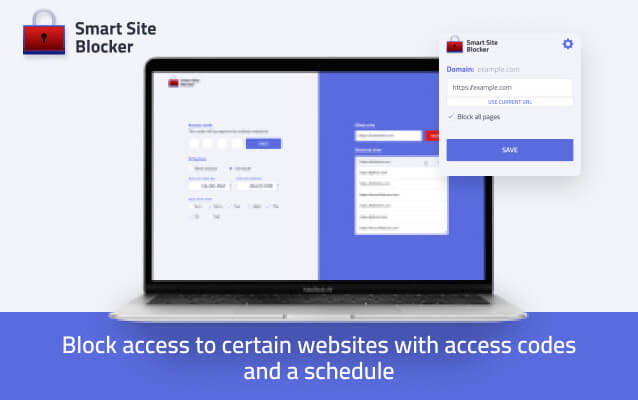
Every time you do something on the Internet, you are getting in the way of ads that pose a serious threat to your safety. Pop-ups with videos, ads that expand to full screen, and our favorite is windows that can’t be closed … It’s all very annoying, especially when you’re busy.
Ad blockers remove these annoying windows by filtering and closing them on the web page, and make browsing the web ad enjoyable and easy. It’s important to note that free ad blockers don’t always follow the best guidelines. Here’s a roundup of the best ad blockers in 2021!
1. Smart site blocker
The extension allows you to block access to specific websites using access codes and schedules. Smart Site Blocker allows you to set a PIN for websites. With it, you can restrict access to certain resources.
Features:
- 4-digit access code for websites.
- Schedule by time of day and day.
- Protecting the settings page with a PIN.
- Ease of use
You can use Smart Site Blocker
for performance reasons. For example, block access to entertainment services from 9 am to 6 pm.
Alternatively, you can use it as a simple parental control app: block Youtube after 10pm for a child.
2. AdBlock Plus
Probably the most popular ad blocker on the market. AdBlockPlus protects you in Firefox, Chrome, Opera web browsers as well as Android and iOS devices. AdBlock Plus blocks ads before they pop up in your home screen, and you can filter malware and social media buttons so you can choose which ads you want to see. The AdBlock Plus extension is easy to set up and use, so those who are not very tech savvy will get up to speed quickly, too.
AdBlock Plus is a free service, you don’t need to subscribe to it. At the same time, there is evidence that they accept payments from certain groups in order to skip their ads. The soft ad option might be annoying, but you can always manually select and disable ad sources.
3. Brave Browser
Brave Browser is available for Windows, Mac, Android and iOS. In the browser, you will find a built-in ad blocker and features to protect your privacy – all in one, so you don’t have to look for extensions that would increase your online security.
Brave Browser offers Brave Payments, which is a micro-payment system that is supported by users. Money is donated to companies promoting this web browser so that you can browse websites completely ad-free.
4. Opera
The Opera web browser has a built-in ad blocker so you don’t need to install third-party extensions. In addition, Opera also blocks tracking cookies on many websites, so your online anonymity is guaranteed and your online activity is
less visible.
Opera has gained popularity for its full-featured interface and excellent performance, and it also offers a built-in VPN extension for an extra layer of protection.
The Opera browser is available for Windows, Mac, Android and iOS.
5. AdFender
AdFender is a paid ad blocker, and for a reason. This ad blocker adheres to the idea of net neutrality and does its best to keep your online experience as secure and private as possible. AdFender will allow you to browse websites through the TOR network, allowing you to browse anonymously and also block video ads, even on YouTube.
All functions and settings in AdFender can be changed at your discretion, you can view your statistics on activity in the browser to see your habits and the amount of blocked ads.
AdFender offers a free trial period and after that period you will need to renew your license every 12 months. We highly recommend using AdFender due to the level of protection and privacy that this ad blocker provides.
6. Ghostery
Ghostery has been on the ad blocker market for quite some time and is still one of the best. This blocker is available for Chrome, Firefox, Opera, Edge and Internet Explorer, as well as Android and iOS devices (also for the Cliqz web browser, a product of a subsidiary of Ghostery).
This extension blocks all kinds of ads and tracker programs, and also offers users reliable protection, privacy and stability. Ghostery makes a profit by selling anonymous data to third parties, so it can remain a free and completely secure service. If you do not want to share even anonymous data, you can choose something else.
7. NordVPN
It is not an ad blocker, but NordVPN VPN has built-in CyberSec technology, which is available on every plan at no additional cost.
CyberSec automatically blocks suspicious websites and pop-up ads, protecting you from malware and other cyber threats that can harm your devices. If your PC, laptop, smartphone or tablet is already infected with viruses, CyberSec will stop the transfer of data between your devices to the central botnet servers.
This technology will protect you from repeated DDoS attacks and cyberattacks.
All ad blockers mentioned in this article have been checked and tested. Whichever you choose, you can rest assured that you will no longer be at risk of infecting your device from malicious pop-ups, videos, or banner ads, so browsing websites will be a more enjoyable and safer experience.
